44
8
I have scheduled a recurring Outlook meeting that everyone has already accepted. Now I need to include one more person, and I'd like to send her the invitation "officially" so that it appears on her calendar. But I don't want the attendees who have already accepted the meeting to receive the invitation again and think it's something they need to respond to.
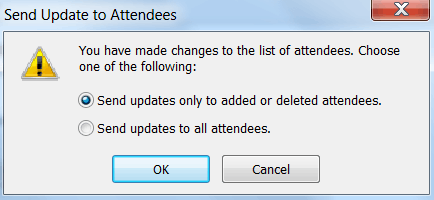
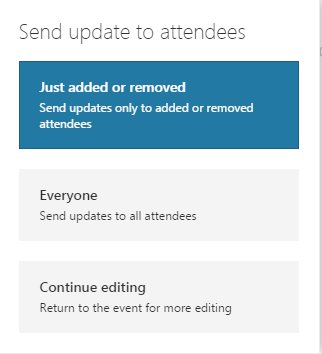
4Was worried the box would not show up after hitting Send Update but it did! I am using Outlook Web App. Thanks for the answer. – hvaughan3 – 2016-07-13T14:50:15.673
1I also see Office 365 works slightly differently, so I updated the answer. – Off The Gold – 2016-07-13T17:48:48.210
1Even though the tooltip of the Send Update Button said Send updated meeting information to all attendees, this very dialog box appeared. (I'm using Outlook for Mac Version 15.23 (Office 2016).) – einjohn – 2018-02-13T11:02:56.853