1
I'm afraid this is too narrow of a question, but nevertheless here goes.
Is there any tool (or plugin to whatever tool) which would allow me to effectively "zoom in" parts of image, like this:
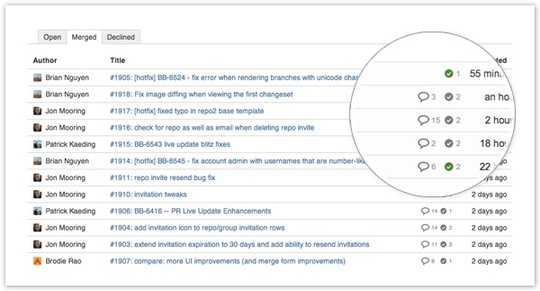
What I want is not an on-screen magnifier, but rather a tool to help me with creating such images. What I do now (in Paint.NET) is I add two layers with the same image, scale background layer and cut circular area from the foreground layer and then merge them together.
It's not too narrow -- As-is I'd actually say this is "too broad", as you haven't specified any information about OS, software being used, etc. Why not use a standard magnifier tool like those built into many OSs? – Ƭᴇcʜιᴇ007 – 2014-03-05T15:21:09.583
@techie007 Is this any better now? – Anton Gogolev – 2014-03-05T16:46:27.103
Much better. :) – Ƭᴇcʜιᴇ007 – 2014-03-05T16:54:27.680
This is the way such things are done. If you use GIMP or photoshop, you can script/record automation to handle the basic steps. – horatio – 2014-03-05T17:14:07.850
Would a solution that used an open source .svg editor like Inkscape be acceptable? You'd be able to replace the base image and have it appear both as a scaled background and as a clipped region for the magnified area. Once you had the template set up for this it would be relatively easy to create additional instances.
– Jason Aller – 2014-03-05T17:17:00.607