7
This is a stripped down version of my home network, and my problem is I can not get 192.168.20.100 to communicate with 192.168.20.4.
The workstation pings both routers and the server fine, and can communicate with both. Its gateway is set to 192.168.20.1.
The server pings only the workstation and router 192.168.20.1 fine, and has 100% packet loss to 192.168.20.4, despite having it set as its default gateway.
I purposely want the server to use 192.168.20.4 as the default gateway and the rest of the network to use 192.168.20.1, but I wanted to keep them both on the same subnet.
I will say this problem began when I swapped out using multiple 4 port switches for the 2950 switch, but I'm not sure how that would have caused this problem.
No DHCP present, this is all static.
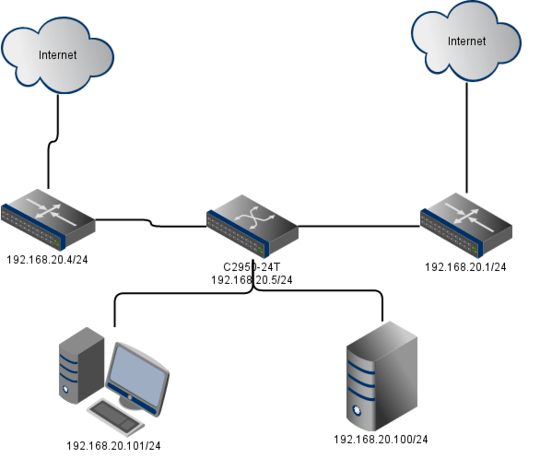
Workstation ARP:
192.168.20.4 ether 00:1d:73:55:31:7a C eth0
192.168.20.100 ether 90:e2:ba:27:5f:3a C eth0
192.168.20.1 ether 00:24:a5:42:a7:dc C eth0
192.168.20.5 ether 00:0e:84:06:73:40 C eth0
Server ARP:
192.168.20.4 ether 00:1d:73:55:31:7a C eth0
192.168.20.101 ether 6c:f0:49:0a:91:82 C eth0
192.168.20.5 ether 00:0e:84:06:73:40 C eth0
192.168.20.1 ether 00:24:a5:42:a7:dc C eth0
Switch ARP:
Protocol Address Age (min) Hardware Addr Type Interface
Internet 192.168.20.100 0 90e2.ba27.5f3a ARPA Vlan1
Internet 192.168.20.101 10 6cf0.490a.9182 ARPA Vlan1
Internet 192.168.20.4 9 001d.7355.317a ARPA Vlan1
Internet 192.168.20.5 - 000e.8406.7340 ARPA Vlan1
Internet 192.168.20.1 1 0024.a542.a7dc ARPA Vlan1
Switch MAC Address Table:
1 001d.7355.317a DYNAMIC Fa0/3
1 0024.a542.a7dc DYNAMIC Fa0/24
1 6cf0.490a.9182 DYNAMIC Gi0/2
1 90e2.ba27.5f3a DYNAMIC Gi0/1
Running Config (Sanitized):
Current configuration : 1313 bytes
!
version 12.1
no service pad
service timestamps debug uptime
service timestamps log uptime
no service password-encryption
!
hostname Europa
!
enable secret 5 .............................
!
ip subnet-zero
!
ip ssh time-out 120
ip ssh authentication-retries 3
!
spanning-tree mode pvst
no spanning-tree optimize bpdu transmission
spanning-tree extend system-id
!
!
!
!
interface FastEthernet0/1
!
interface FastEthernet0/2
!
interface FastEthernet0/3
!
interface FastEthernet0/4
!
interface FastEthernet0/5
!
interface FastEthernet0/6
!
interface FastEthernet0/7
!
interface FastEthernet0/8
!
interface FastEthernet0/9
!
interface FastEthernet0/10
!
interface FastEthernet0/11
!
interface FastEthernet0/12
!
interface FastEthernet0/13
!
interface FastEthernet0/14
!
interface FastEthernet0/15
!
interface FastEthernet0/16
!
interface FastEthernet0/17
!
interface FastEthernet0/18
!
interface FastEthernet0/19
!
interface FastEthernet0/20
!
interface FastEthernet0/21
!
interface FastEthernet0/22
!
interface FastEthernet0/23
!
interface FastEthernet0/24
!
interface GigabitEthernet0/1
!
interface GigabitEthernet0/2
!
interface Vlan1
ip address 192.168.20.5 255.255.255.0
no ip route-cache
!
ip http server
!
line con 0
line vty 0 4
password .........
login
line vty 5 15
password .........
login
!
!
end
EDIT
I can't answer my own question yet, but I have found the problem. 192.168.20.4 had an incorrect ARP entry the server. Thank you for mentioning checking the ARP tables, I feel dumb for not checking the routers as well.