0
I've got the greater than and less than symbols below the Esc key, and I don't know what the is the right keyboard configuration/language for it:
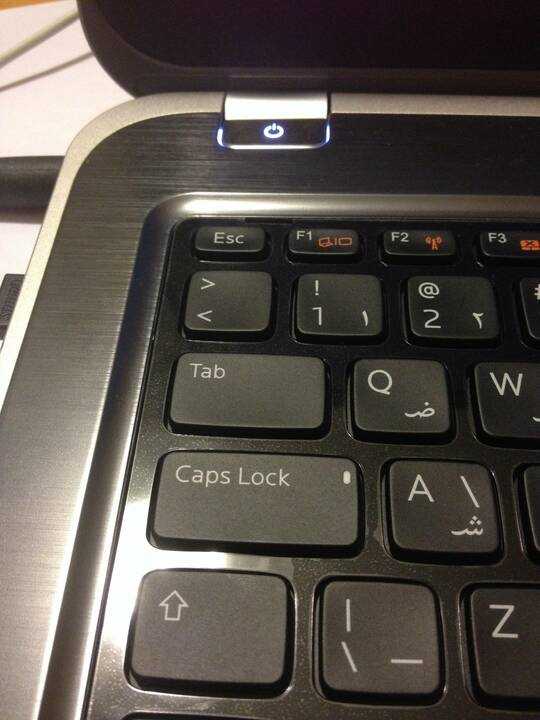
0
I've got the greater than and less than symbols below the Esc key, and I don't know what the is the right keyboard configuration/language for it:
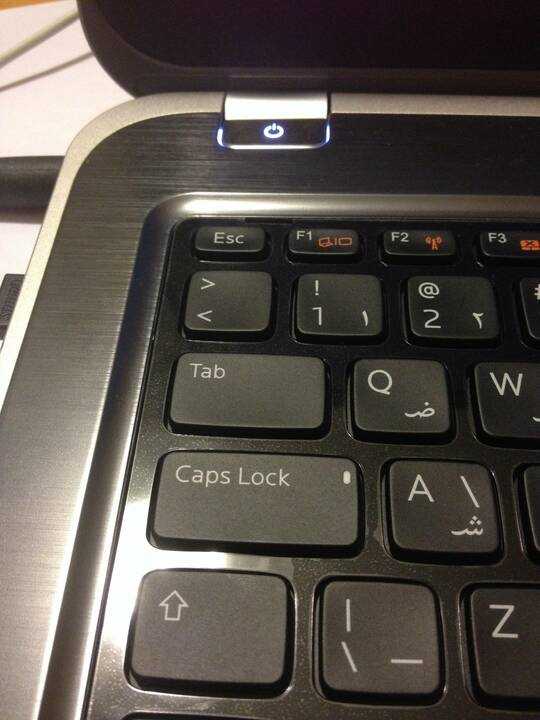
3
I solved it. You have to add an additional input method. If you select in the Lanuage menu in the Control Panel "US English Table for IBM Arabic 238_L" you will notice it works.
1
It seems to be an english/arabic layout - its referred to as keyboard layout 253 on IBM's website. I suspect the UAE -> US keyboard should work correctly. I touchtype so I just tend to set it to a standard layout and ignore the differences myself, but that should work
I can't find "English (UAE)" in the language menu – Maria Ines Parnisari – 2014-03-04T01:40:11.230
My bad Arabic(UAE) and US under that – Journeyman Geek – 2014-03-04T01:41:13.830
I don't have US as option :S I chose "arabic (uae)" and when I go to "add a keyboard" I can see Persian, Urdu, Central Kurdish, etc... – Maria Ines Parnisari – 2014-03-04T02:21:07.067
The fact that its got arabic keys may be a giveaway. What sort of laptop? Where did you buy this? – Journeyman Geek – 2014-03-04T01:31:14.600
Dell Inspiron 13z 5323, Dubai. But I don't write arabic :( – Maria Ines Parnisari – 2014-03-04T01:32:10.857