6
0
I have a Windows 7 computer that is sharing several folders & files. I also have several other computers that access those shares, and they all have the same username.
Is there any method in which I can see which of the computers has a particular file open (instead of users)?
I know I can use the Shared Files MMC Snap-In, but that only shows the username. When more than one computer has the same user, that information isn't very helpful.
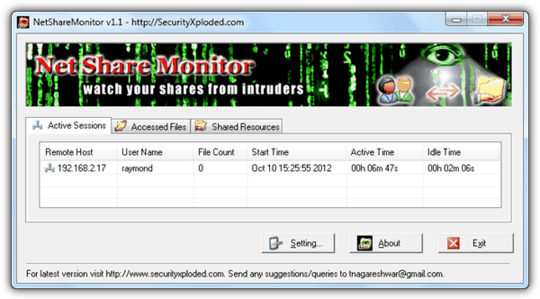
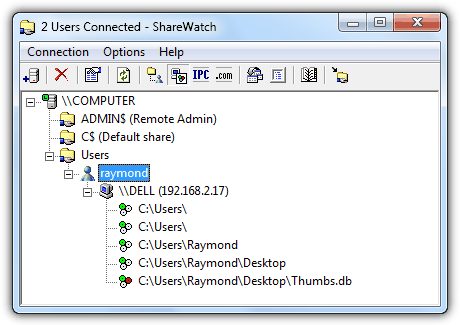
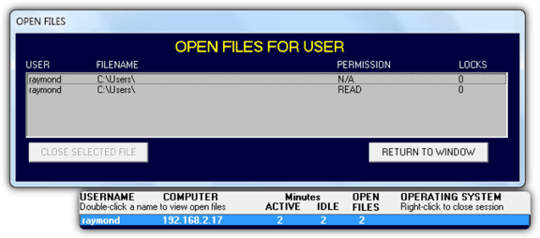
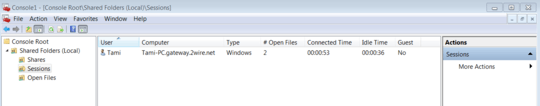
You might try file access auditing: http://social.technet.microsoft.com/Forums/windows/en-US/e4fde600-dca2-4beb-8884-f0e6ffe891c1/logging-of-file-access-in-windows-7?forum=w7itprosecurity. I'm not sure what data it logs, but it is worth a shot.
– MaQleod – 2014-03-04T00:12:33.683