9
3
Is there a way to find specifically what's causing Windows 7 explorer slowness, like right-click menu delay and even opening new explorer windows/drives/folders?
- Slowness when opening new explorer windows
- Slowness when right-clicking files/folders
- A "waiting" mouse cursor pops on and off rapidly before a drive/folder's contents is displayed (I'm guessing this might indicate some kind of shell extension(s) being loaded)
- When right-click something, sometimes the appears decently quick, but if I right-click something else soon after, I'll get a 5-10 second wait
And ideally, being able to trace slowness down to a specific program/service/extension without just randomly uninstalling context menu extensions.
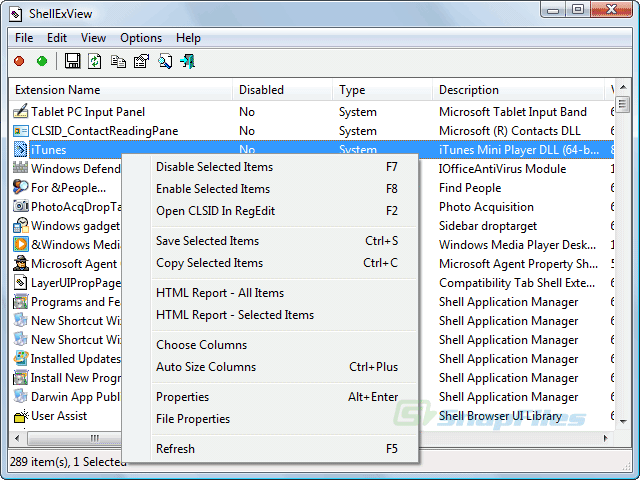
3CCleaner has a "Context Menu" tab in its Startup options now that you can use to look at, enable, or disable context menu items. – LawrenceC – 2014-03-03T18:49:01.827