3
I want to insert this equation into the MS Word using Equation Editor:
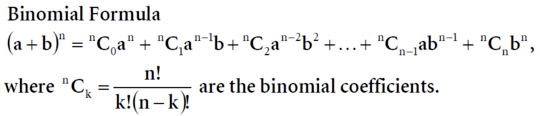
I have tried:
(a+b)^n=n_(C_n ) a^n
which results:
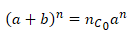
Is this the best it can do?
3
I want to insert this equation into the MS Word using Equation Editor:
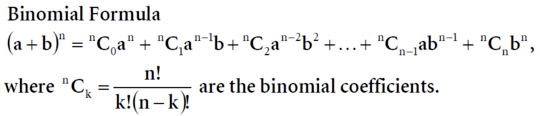
I have tried:
(a+b)^n=n_(C_n ) a^n
which results:
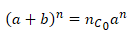
Is this the best it can do?
1
The best I can do right now is the counter-intuitive
(a+b)^n=\zwsp ^n C_0 a^n
because everything else either puts a space between the superscript n and the following C, or requires (_^n) before the C, which results in poor layout.
0
I assume you are actually using Equation Tools (integrated formula editing functionality) in a reasonably new version of Word and not the old, primitive Equation Editor (which is still available in new versions but hardly ever used).
If you really want a superscript to appear before an identifier (which is nonstandard for binomial coefficients but may appear in other contexts as correct notation), the simplest way is to select, in the Structures group in Equation Tools, open the Script menu. Click on the rightmost construct under Subscripts and Superscripts:
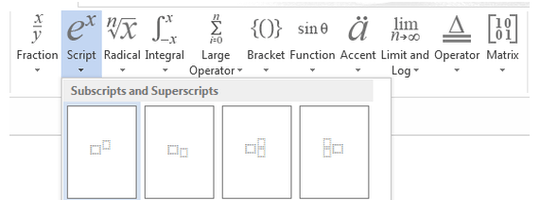
Then click on the superscript box and type the superscript. You should now have:
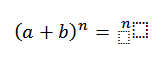
Then click on the subscript box and type a space to make it disappear. Now click on the larger box and type the identifier and any associated content (in this case, C_0) there.
Remember to change the C to Normal Text (it must not appear in italic, as it is a symbol with fixed meaning and not a variable).
Which version of Word are you using? And are you really using the old Equation Editor or the new equation tools? – Jukka K. Korpela – 2014-03-01T11:54:23.030
Do you really need to use nonstandard notation for binomial coefficients? There are two standar notations, n over k in parentheses and a C with k as superscript and n as subscript, both on right. – Jukka K. Korpela – 2014-03-01T11:58:09.983
@JukkaK.Korpela: MS Word 2013. I just press
Alt + =to get the field where you type the equation. – cpx – 2014-03-01T13:08:29.420I'd like to use both the standard notations. – cpx – 2014-03-01T13:11:55.803