1
I would like to have an email appear in multiple folders in my outlook. Note that I do NOT want a copy of the email in each folder. Here is my situation -
I have one rule that places all emails directly to me in one folder, and another rule that moves emails from my team to a different folder. However if the email is from my team AND to me it is only moved into my from team folder. How can I have the email show up in both folders without making a copy?
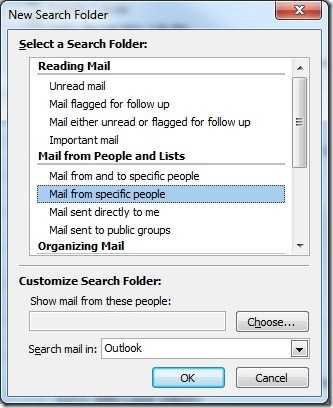
I know of no way to do this. I have serious doubts its even possible in Outlook – Ramhound – 2014-02-28T14:39:11.720
Search Folders. – Raystafarian – 2014-02-28T14:39:50.397
I don't think its possible either, that's why I'm asking :) – David says Reinstate Monica – 2014-02-28T14:50:48.290