2
How can I select and cut & paste (ie: move) areas of my screenshot ?
In MS Paint I would use select and then would drag my selected area around:
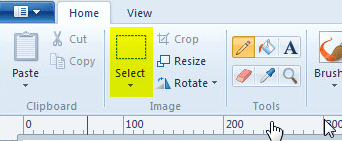
=========================================================
In order to turn this:
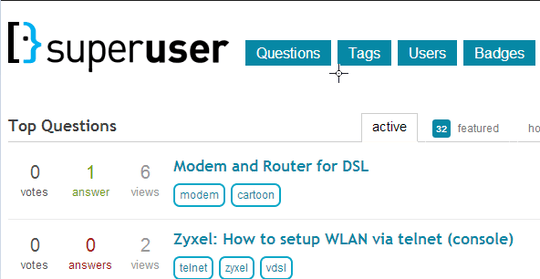
=========================================================
Into this:
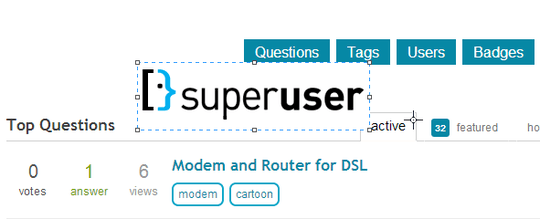
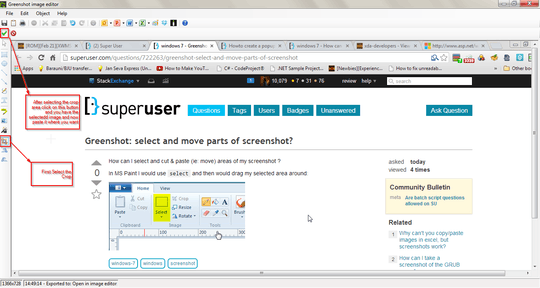
1thanks for your reply, although what I need to do is to cut only a selected small area of my screenshot and then paste it again into the same screenshot. I do not need to simply crop :) – Jess Stone – 2014-02-27T09:36:26.217
1Umm I think then open Screen shot in Greenshot editor and the crop the area you want select it then copy it to clipboard, now undo all the steps and paste it where you want and edit the SS according to your chouce, or I'll say use a better image editor to do so as its not professional image editor just an editor to highlight the things. :) – avirk – 2014-02-27T09:56:23.947
Thanks again, but it won't work in Greenshot :) – Jess Stone – 2014-02-27T10:08:09.453
1I mean after select the area cut it and copy to clipboard and then undo the steps and paste it on the ss, I tried it and it did the job. – avirk – 2014-02-27T10:13:20.820
ok, although it won't cut, it copies – Jess Stone – 2014-02-27T11:02:47.200