10
Suddenly gmail started trying to complete every word / text typed in gmail / googlemail
See this screenshot:
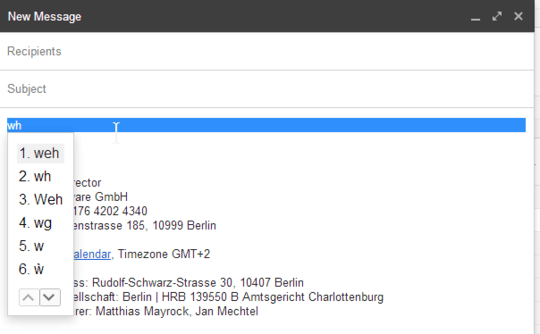
How can I turn this off?
10
Suddenly gmail started trying to complete every word / text typed in gmail / googlemail
See this screenshot:
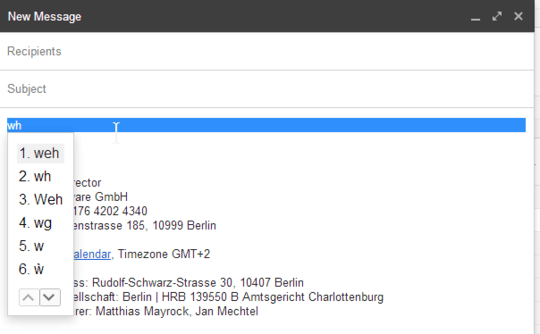
How can I turn this off?
2
It looks like this is an update to the Google Labs Feature: "Canned Responses by Chad P"
I didn't know that Labs have auto-update enabled and did not expect such a functionality from this add-in.
After disabling all Labs with https://mail.google.com/mail/u/0/?labs=0 and confirming that the completion was gone, I enabled them one by one to find the culprit.
25
I don't think this is your scenario, but in case anyone else hits the same problem as I had and winds up here, Google recently added a new "Smart Compose" feature which tries to finish every word for you:
https://www.blog.google/products/gmail/subject-write-emails-faster-smart-compose-gmail/
It was intensely distracting for me, so I turned it off using
Gear > Settings > General > Smart Compose > Writing Suggestions Off
3Thank you so much; I had no idea what they'd called that. Infuriating feature! – Dodecaphone – 2018-10-03T12:08:18.903
I do think it's a gmail feature. Turning off this feature did not disable tab auto completion for me. (awful idea gmail) – Keith Hoffman – 2018-10-05T19:38:34.607
2Worked for me! It was super distracting, sometimes actually helping me write faster, but most of the time distracting me from MY thought, and guiding me to what a ROBOT MIGHT WRITE. – Bryce – 2018-11-08T21:44:50.813
This "feature" is so annoying. I kept finding myself pausing...wondering if I should just let the Google Robots decide what I was going to say....or, should I just go with my original thought. Bad enough Google is our memory...but I draw the line at Google being my thought process too. :-/ – cbmeeks – 2018-11-28T21:46:32.383
I'm not sure this 'writing suggestions' was what the original poster had a problem with. But it did solve the problem I was searching for, with the gray predicted text to the right of the cursor. – EdHayes3 – 2019-01-03T20:21:44.360
I have seriously no idea what google was thinking with this feature. It's bad enough already knowing that they're doing all sorts of analytics on anyone's emails, but do they really have to flaunt it like this? – Amalgovinus – 2019-02-05T07:21:16.450
6
This text auto-completion, named "Input Tools" by Google can be easily turned off by using the button next to the gear icon in the upper right corner of Gmail.
Just take a look here : https://support.google.com/mail/answer/139576?hl=en
Doesn't work. Unchecked this and when I type text in the find bar it's still assailing me with frenetic suggestions. – mike rodent – 2017-05-24T15:54:39.493
-2
I fixed it just closing the gmail tab and opening it again
I don't think that is a feature of gmail - more of your operating system (or maybe your browser). What operating system and browser are you running? – Richard – 2014-02-26T12:50:14.507
Does this problem happen in GMail only? – Andrea Gottardi – 2014-02-26T13:21:15.970
Yes this happened in GMail only and it was not triggered by the operating system or the browser. – Cilvic – 2014-02-26T14:18:36.057