11
In previous versions of Chrome I've had a buttom toolbar in which I could filter on different kinds of requests.
It's the one shown here:
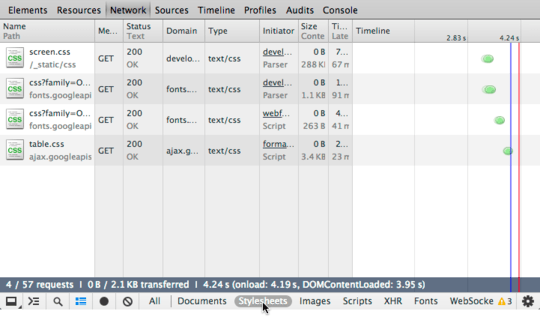
I can however not see it anymore. To my knowledge, I've not hidden it but it has disappeared in an update. How can I get it back?
 )
)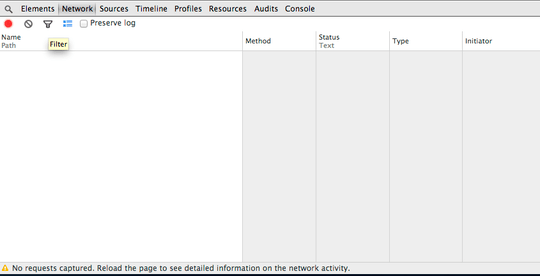
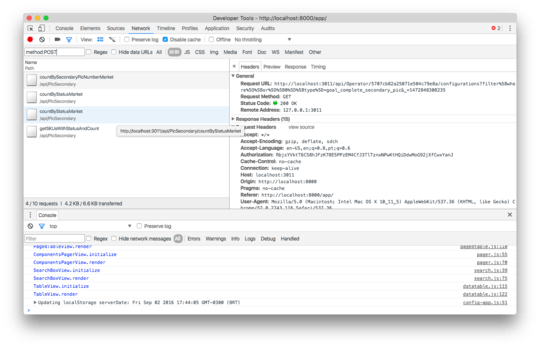
Duplicates the same question on SO.
– Dan Dascalescu – 2014-12-24T00:23:11.037