0
I'm writing a book on my life as a farmer but seem to be having an issue with text going outside of the document margins? Does anyone know why this is happening?
0
I'm writing a book on my life as a farmer but seem to be having an issue with text going outside of the document margins? Does anyone know why this is happening?
1
You're problem is page indenting.
Ill show you a few examples of why this is happening.
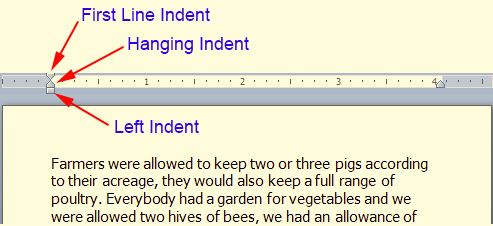
When you do first line indent:
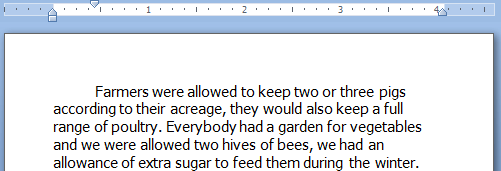
Hanging Indent:
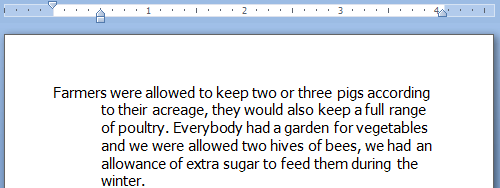
Left Indent:
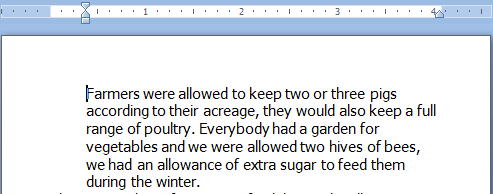
Go to all of your paragraphs and realign them back to 0 on the ruler. Then adjust your indents to your liking.
Don't forget about fixing your margins
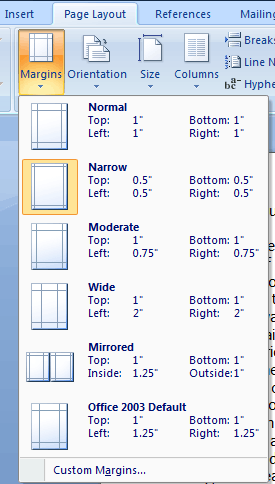
Is there a way to mass-do the change without going through all 140+ pages? – JDav – 2014-02-23T16:07:25.857
no, there isn't unfortunately – Sickest – 2014-02-23T17:42:35.447
0
I had a similar problem with a single paragraph in a long Word document. I just copied sentence segments from the offending paragraph into the text section that was properly formatted, then when all had been copied into the correct margin setup I erased the original text in the offending section and cut what was left of the original paragraph, now blank.
1Can you at least host the image somewhere so we can embed it? I have no interest in downloading an image / malware – Austin T French – 2014-02-23T01:09:33.297
Are you using 2007 or 2010 or openoffice, you should be more specific. – Sickest – 2014-02-23T01:11:59.700