3
1
I have a directory that I would like to password protect and encrypt. I am using PeaZip to do this using 7zip compression. I'd like to use the 7z like a directory and hard drive space is not a concern, so I have opted for the "Store" compression level, thinking that this would also lead the the fastest decompression time. But if I can make the files take up less space without impacting functionality and decompression time, than I would prefer this. How does 7zip's compression level affect decompression speed?
As a note, I will likely be editing files within the 7z and will be adding files to it over time.
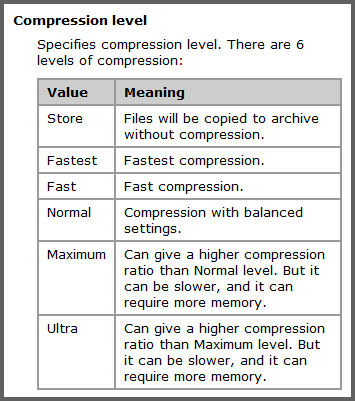
yes, stronger compression leads to longer decompression time and more memory usage. – magicandre1981 – 2014-02-22T06:34:17.397