I assume you are running on Windows, since Mac users have no need to install Helvetica Neue.
This font does not normally exist on Windows and is replaced by Arial.
Installing any flavor of Helvetica is somewhat tricky, since it is rather commonly used
in CSS style-sheets, so can be picked up by the browser even in cases where Arial
is better, to mess-up font rendering in the browser.
There are several implementations/flavors of the Helvetica Neue font.
Some excel at large font-sizes but give poor results for normal sizes.
I have heard that this one gives good results, but have not used it personally.
Chrome allows you to provide your own custom CSS changes that overrides the website CSS.
To find the custom CSS file, close Chrome and go to the folder :
%AppData%\Local\Google\Chrome\User Data\Default\User StyleSheets\Custom.css
and open the file Custom.css in your favourite text editor.
To use Arial instead of Helvetica, paste-in the following lines:
@font-face { font-family: 'helvetica neue'; src: local('Arial'); }
@font-face { font-family: 'helvetica neue'; font-weight:bold; src: local('Arial'); }
@font-face { font-family: 'helvetica'; src: local('Arial'); }
@font-face { font-family: 'helvetica'; font-weight:bold; src: local('Arial'); }
@font-face { font-family: 'HelveticaNeue-Light'; src: local('Arial'); }
@font-face { font-family: 'Helvetica Neue Light'; src: local('Arial'); }
You could also use the Chrome extension Change Font Family Style
to force using Arial instead of Helvetica.
EDIT
It has been noted that
user stylesheet (Custom.css) support has been removed from Chrome
since November 2013, which explains why the usual solution doesn't
work any more.
Your remaining options as I see them are :
- Use the extension Change Font Family Style.
- Totally delete Helvetica from Windows so to force Chrome to use Arial
- Change to another browser.
To completely delete Helvetica, do the following :
- Go to Start > Control Panel > Fonts, select the fonts, then on the File menu click Delete (source).
- Delete the fonts cache file
C:\Users\[username]\AppData\Local\GDIPFONTCACHEV1.DAT and reboot.
- Only if required, search the registry for "helvetica" and delete (very carefully), then reboot.
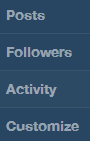
1What's the operating system? – and31415 – 2014-02-24T15:07:03.410
@and31415 I guess it is a common issue on windows and mac. – Omar – 2014-02-24T15:27:14.970