4
1
For an old KVM switch I need to run a browser with Java 1.6. But for all other cases I want to use the latest Java browser plugin which is 1.7.
On Linux I can create two profiles and put in each a symbolic link to the Java plugins. By this I can easily create two profiles: one for Java 1.6 and on for Java 1.7.
How to achieve the same on Windows?
It seems to me that the Java version which should be run in the browser is taken form a registry key. This makes it impossible to have two browsers with two different Java plugins on the same machine. How to work around this limitation/design error?
There is already a similar question about IE and Java 1.5/1.6 but it has also no answer.
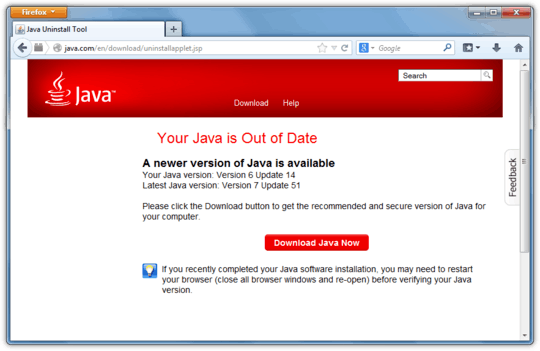
If I disable the newer Java, which is locally installed on my system, the jPortable Java is also disabled, if I enable jPortable Java, the other is activated as well and chosen over the jPortable one - making it impossible for me to use the older Java. Do you have any solution for that? – CodeManX – 2014-10-15T20:53:33.237
Set "plugin.scan.plid.all" to "false" in your portable firefox. This will prevent firefox from using the "MozillaPlugins" registry entry. – Marco – 2015-03-31T12:43:11.530