2
1
I want my PC to hibernate when I press shutdown (exactly shutdown button) but I don't know how can I modify something like registry or group policy to achieve my goal. Is there any way to do that?
2
1
I want my PC to hibernate when I press shutdown (exactly shutdown button) but I don't know how can I modify something like registry or group policy to achieve my goal. Is there any way to do that?
1
When you say power button, are you talking about the physical button on the computer case, or the power button icon on the start menu?
Physical Button - Click start and type power options and click change what power buttons do and change it there
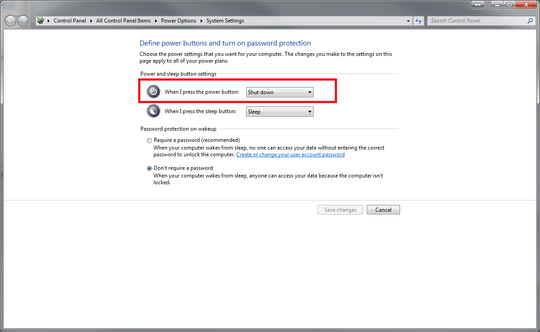
Start Menu Icon - Right click the start button and click properties and in the start menu tab choose what the power button action is
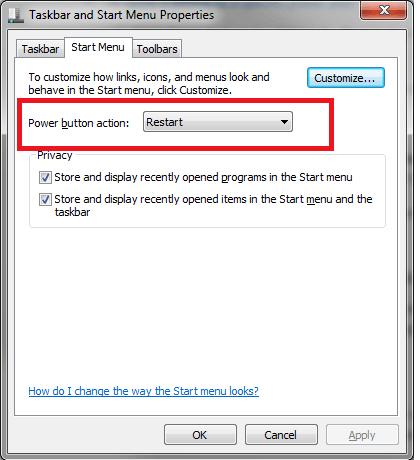
Or use the methods described in the MS Documentation
You'll want the second item I mentioned then, the "start menu icon" as I call it. Or use the second part of the link to the microsoft site. I typed it up with shortcuts rather than the "long way" but you get the same exact result. – Raystafarian – 2014-02-16T10:51:24.683
1I'm talking about start menu . there is some choices for "Shutdown Button" in start menu such as "restart" "sleep" and so on... I know that I can change the main title of the button to one of the choices that I mentioned earlier but I want to basically change the shutdown command not only the button so if I click the "Shutdown" button in start menu it will run the hibernate command in deed – iMan – 2014-02-16T11:04:03.320
0
you don't need to go to registry or group policy. Lets do it this way.
Quickly: Go to Control Panel, then Power Options, on the left column, click "Choose what the power button does"
I hope this helps.
Group policy will only come in place where you want to disable shutdown for some users, this is most helpful for terminal users to prevent them from shutting down the server remotely as it will stop other users from connecting.
thanks for you answer but I want the button to remains "Shutdown" and only the function changes to hibernate so when click exactly the "Shutdown" button it will goes to hibernate. – iMan – 2014-02-16T10:42:32.463
1What version of windows are you using? – Raystafarian – 2014-02-16T10:58:47.253