18
12
I need to enable hardware virtualization on my MacBook Air 2013. I want to run the Windows Phone 8 emulator, which requires hardware virtualization. I am running Windows 8 in boot camp. On my old PC, I enabled it through the BIOS, but this option won't work for a MacBook.
The MacBook Air 2013 has a i5-4250U processor, which is on Intel's list of Virtualization Technology supported processors.
How would this be done?
In the performance tab of Task Manager, Virtualization appears to be disabled.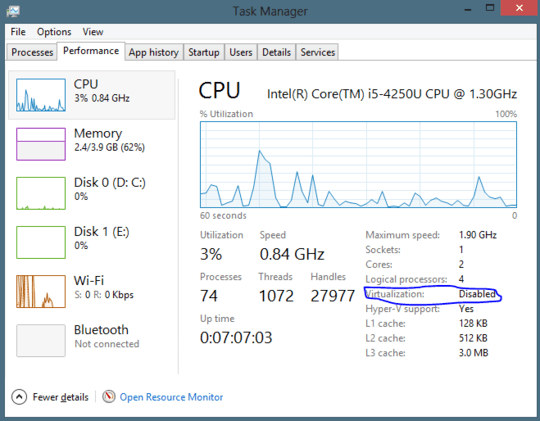
4lol this actually worked. I have no idea how.. but it worked. – Madushan – 2014-07-30T04:30:32.903
2Is there any possible to enable BIOS virtualization setting without restart system.Or possible to change inside the system .My system while restarting F2 button is not working i need to enable BIOS virtualization.Is there any possible? – vijay – 2015-03-19T07:48:45.787
3It works because OSX enables Virtulisation by default. The Bootcamp Drivers do not. Hence, by going into OSX first then rebooting into Windows it works. When rebooting into Windows from OSX it's not a cold boot, therefore the virtualisation settings are still enabled from booting into OSX. – dotnethaggis – 2015-04-27T07:31:33.643
Looks like the latest update to OSX has resolved it. I finally can install Windows10. For the record, I'm running Win10 Anniversary edition. – Sean Feldman – 2016-08-17T16:14:34.987
9Weird how that would make a difference... – Dai – 2014-02-16T02:37:18.940