9
2
I try to convert a video from .raw to .mp4. For this reason I did download, build and install both x264 and ffmpeg. However, command:
ffmpeg -f h264 -i output.raw -vcodec copy output.mp4
fails with error (shown in picture below). Is there any way to fix this?
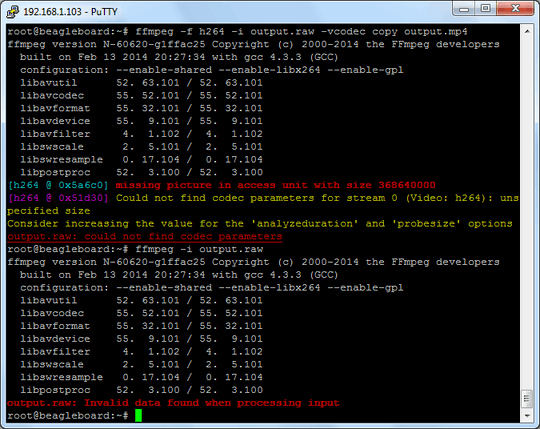
Commands I also run:
1
root@beagleboard:/# v4l2-ctl --list-formats
ioctl: VIDIOC_ENUM_FMT
Index : 0
Type : Video Capture
Pixel Format: 'YUYV'
Name : YUV 4:2:2 (YUYV)
Index : 1
Type : Video Capture
Pixel Format: 'MJPG' (compressed)
Name : MJPEG
2
root@beagleboard:/dev# v4l2-ctl --set-fmt-video=pixelformat=0
could you just post the output of this:
ffmpeg -i output.raw, assuming you are trying to convertoutput.raw. Also if you tryffmpeg -i output.raw -vcodec libx264 -pix_fmt yuv420p output.mp4what is the console output? – Rajib – 2014-02-15T17:54:38.780Thank's for your reply. Both outputs are exactly the same, as edited above. Do you think there is a problem in encoding, or in the file while capturing video? – dempap – 2014-02-15T19:13:34.567
Where did you get
output.rawfrom and how did you create it? – slhck – 2014-02-15T22:30:26.890By executing
– dempap – 2014-02-15T22:43:24.973./capture -f -c 100 -o > output.raw. capture.c downloaded from: http://linuxtv.org/downloads/v4l-dvb-apis/capture-example.html.