This is a simple way to fix this problem without admin privileges.
But still.. Talk to your colleague man. I leave this with the community for any circumstances where disciplinary action is not readily available e.g internet cafe.
Put below code in a new text file. then change .txt extension to .bat
if you do not see the .txt extension go into:
- "folder and search options"
- uncheck "hide file extensions for known file types".
If win 8.1/8, in the my documents window, click view tab and find the options button.
Shutdown abort CODE, remember to close it when shutting down.
:start
cls (clear command prompt window.. Optional)
@echo Shutting Down Cancel
shutdown -a
TIMEOUT 1
goto start
The code is not resource intensive for modern computers and won't show up in virus scanners. - caus it's not a virus =D

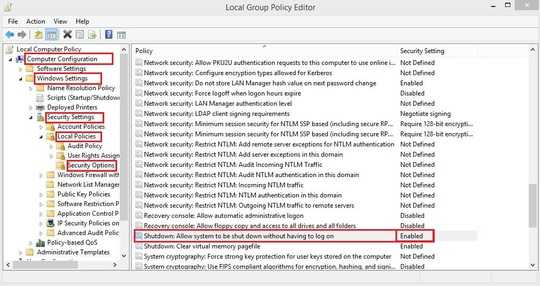
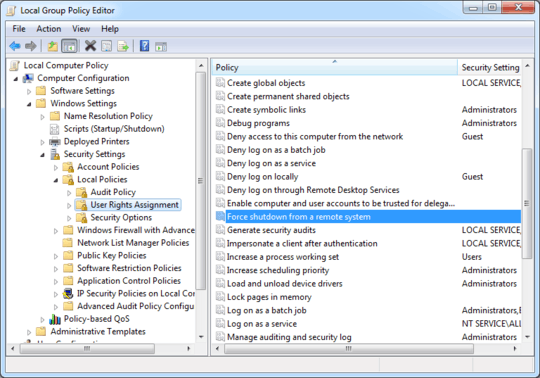
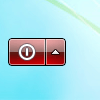
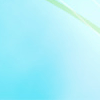
148Perhaps you could ask him to stop shutting down your computer remotely as well? It's a waste of company time and resources. – Thomas – 2014-02-15T07:42:17.660
16We made a game of this in Uni trying to remote shutdown each other's PC. We all got very good at going Win+r 'shutdown -a' – 50-3 – 2014-02-15T07:43:41.710
20With great power comes great responsibility. – Chris – 2014-02-15T09:57:43.677
1Adjust your Windows Firewall settings to prevent this – Ramhound – 2014-02-15T11:18:19.540
1Is he the network admin? Do you have local admin rights? You say "were" so the situation is no more there? – Bleeding Fingers – 2014-02-15T19:22:27.417
5@Thomas see your point, but isn't it worrying example of stupidity of default Win 7 setup? Anyone can shutdown your machine by default?? Is Microsoft for real? – Tomas – 2014-02-16T09:33:43.233
21You could either ask him to stop, kindly, or less kindly, ask your superior to make him stop, or plug your/his machine off the network. Just, don't break his arms. It's not considered "acceptable retaliation". – Kheldar – 2014-02-16T23:21:04.843
23It's unfortunate that the highest-voted answer, although confirmed by several mods as being on-topic, is now locked and cannot be upvoted; while the technical solution, which many of us obviously believe to be missing the point, is still open for voting. Just saying. – alexis – 2014-02-17T12:07:21.277
3i am little confused which answer to accept,technically makz answer solves the problem,but david 's answer solves the issue,which to accept :( – BlueBerry - Vignesh4303 – 2014-02-17T12:09:59.153
4@BlueBerry, I recommend you accept the one that, in your opinion, gives you the most useful advice. The problem you described has a social aspect, so you're not constrained to "accept" a technical solution. It's your choice. (I think my own preference is clear ;-)) – alexis – 2014-02-17T16:31:51.933
@Tomas: no, by default you need Administrator privilege to remotely shutdown a computer. Odds are the colleague does indeed have admin privilege, though it's also possible that the machine is configured improperly. – Harry Johnston – 2014-02-17T20:13:53.103
@HarryJohnston "by default you need Administrator privilege to remotely shutdown a computer." - you mean Administrator privilege on his own machine, not the remote one? That can be anyone! Just bringing his laptop and connecting to the LAN. This is definitely not a safe. – Tomas – 2014-02-17T21:12:46.020
2Harry is correct. By default, you need administrator rights on the remote machine, the one being shut down. Some machines are misconfigured, like Harry said, or some companies put everyone in the local admins group. Higher education is notorious for things like this. – Patrick Seymour – 2014-02-17T21:16:52.193
2@Tomas: no, you need to be an administrator on the machine you're trying to shut down. I'd have thought that was obvious! – Harry Johnston – 2014-02-17T21:24:35.727
@all is it possible that the colleague sneaked into his pc and created a admin ccount and hid it? – MAKZ – 2014-02-18T03:03:01.337
4@MAKZ colleague is not network admin and we both are just domain users – BlueBerry - Vignesh4303 – 2014-02-18T05:38:12.800
@alexis The answer had to be locked to prevent the comments from escalating. It's now unlocked again and we're watching it. – slhck – 2014-02-18T12:11:26.503
1Collect the evidence( logs ), and present them to superiors/human department? If they are not completely incompetent the problem will be resolved. – this – 2014-02-18T13:41:32.017
4@BlueBerry-vignesh4303: if your colleague does not have admin credentials on your machine, then there's something wrong with the machine. Non-admin users are not supposed to be able to shut down machines remotely. Get your IT support staff to investigate. – Harry Johnston – 2014-02-18T19:54:03.750
What does
net localgroup Administrators(run from the command line) show? – Harry Johnston – 2014-02-18T20:42:44.643@BlueBerry-vignesh4303 - Why does he do that ? Anyway, thanks for the question. This could be a good prank though. – Steam – 2014-02-18T22:50:57.200
2Have you considered blackmail? – ErikE – 2014-02-19T01:05:54.493
1So there's a guy who uses pranks to form relationships with his coworkers. You can either shut him down, or play pranks on him. Have you tried pranking him back? Easy method would be to buy a wireless keyboard and mouse, and put the tiny dongle into his machine. Whenever he shuts down your computer, shut his down, or put a brick on the space bar until your computer comes back up, or send an email, or start his browser and load an annoyingly loud website, or, or, or. Once he removes the dongle, hide a noisemaker around his cube, etc, etc. harmless pranks don't have to be a bad thing. – Adam Davis – 2014-02-19T15:45:23.817
1I'd punch him in the face. – Big McLargeHuge – 2014-02-21T06:18:23.490
1
See if this article might help you
– Mr. Alien – 2014-02-23T19:12:46.330