It's possible to do this with a script for AutoHotkey (Windows automation software). Just open notepad, paste the code below and save it with the .ahk file extension. I could only test it on Windows 7 though. But it opens the search URL on a new tab as expected. The search dialog box looks like this:
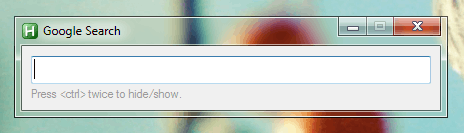
global MySearch
Gui, Margin, 9, 10
Gui, Font, s12
Gui, Add, Edit, vMySearch w400 -WantReturn
Gui, Font, c999999 s7
Gui, Add, Text, Y+3, Press <ctrl> twice to hide/show.
GuiEscape:
Gui, Hide
#ifWinActive Google Search
NumpadEnter::
Enter::
submitSearch()
return
#IfWinActive
Ctrl::
KeyWait, Ctrl
KeyWait, Ctrl, D, T0.12
if ErrorLevel = 0
{
if WinActive("Google Search")
Gui, Hide
else
Gui, Show,, Google Search
}
return
submitSearch(){
Gui, Submit
searchURL := "https://www.google.com/#q=" . urlEncode(MySearch)
Run, %searchURL%
GuiControl,, MySearch
}
urlEncode(url){
VarSetCapacity(Var,StrPut(url,"UTF-8"),0),StrPut(url,&Var,"UTF-8")
While Code:=NumGet(Var,A_Index-1,"UChar")
Res.=(Chr:=Chr(Code))~="[0-9A-Za-z]"?Chr:Format("%{:02X}",Code)
return,Res
}
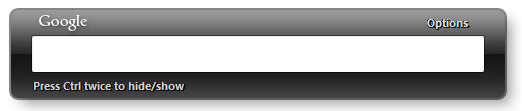
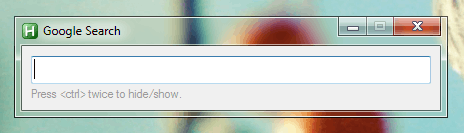
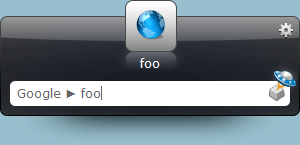
SoftwareRecs.SE now exists for questions like this. – Jon – 2016-09-25T06:38:34.083
1Your question is asking for a software recommendation which is off topic. – Sickest – 2014-02-13T23:46:52.023
@Sickest where's the appropriate place to ask? – Daniel Kaplan – 2014-02-13T23:49:36.187
not sure, i doubt anything like this exists anyway, so no point really. plus your question is way too broad, what exactly are you trying to search when you press cltr x2s? files or a web search? – Sickest – 2014-02-13T23:51:27.527
@Sickest web search, as in the example. – Daniel Kaplan – 2014-02-13T23:52:00.217
you could add an address bar to your taskbar. – Sickest – 2014-02-13T23:54:58.633
@Sickest what task bar? I'm not trying to go to a website, I want to do a google search. – Daniel Kaplan – 2014-02-13T23:57:31.700
That website does not exist on this network. – Ramhound – 2014-02-14T00:13:28.553
made edit that asks for a procedure to get it implemented in windows, instead of asking for software recomendations – Hashbrown – 2014-02-15T05:40:42.760