1
1
Without warning, Word 2003 is now turning any bullet point into Heading 3.
In addition, when I press Enter after typing my bullet point, the style is reverted back to Normal - whereas I would have expected it to continue with additional bullet points until I turn them off.
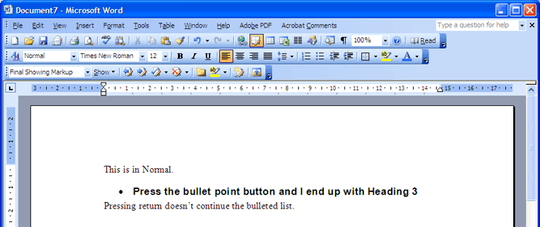
If I originally created the document on a different computer (running a different version of Word), then these issues are still present. This leads me to believe that it's probably not a stylesheet issue - more a Word configuration issue.
How can I solve this problem?
Are you using a style to insert bullets or are you clicking directly on the bullet icon? – Karen927 – 2014-02-13T19:56:43.187
I'm clicking directly on the bullet icon. – Richard – 2014-02-14T10:34:50.787