In windows sound properties in the Speaker properties (or output) in the Enhancments Tab you could Disable all sound effects.
Your description makes it likely to be loudness equalisation
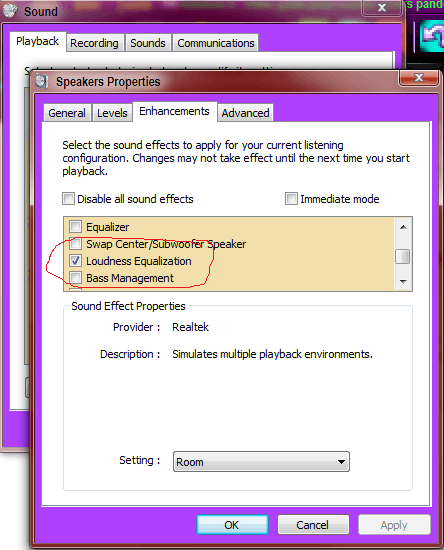
Turn it off of course
And in realtek audio manager it hides out around here
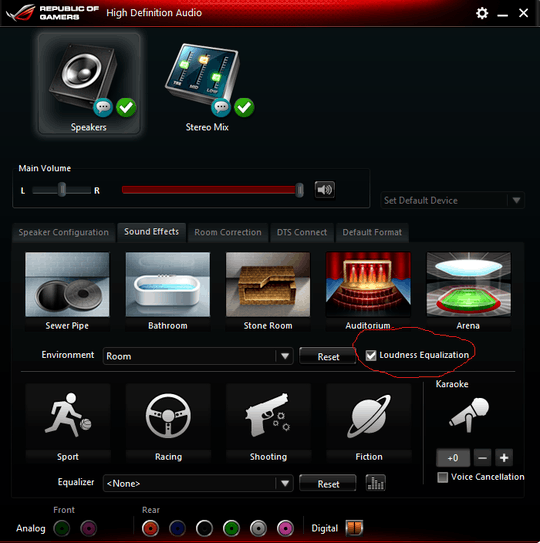 Turn it off. Turn off the other stuff if you don't want all the processing in general.
Turn it off. Turn off the other stuff if you don't want all the processing in general.
Of course not all realtek GUI interfaces look the same, so you would find any of these enhancement items and turn them off, to test with a much more clean untouched signal.
This information is based on Windows7 , it may only be partly true for windows 8, if better information comes along this answer will self destruct.
Many programs (video players audio players web players) have in the audio settings similar items , similar processing goes by different names.
Auto gain, Volume control, Auto Volume, also could be "boosts" that boost low recordings , which will boost as needed. Compression, expansion.
If a program is making the changes to the audio, you can find thier settings for it and disable and test.
Some hardware will also make changes, there is also possibilities that things will make changes and there are no settings. In hardware special mics, special headsets , onboard items that are limited by placement (laptop mic).
In software some filter could be applied that is unseen by the user. Most Filters can be disabled in the AutoRuns Program.
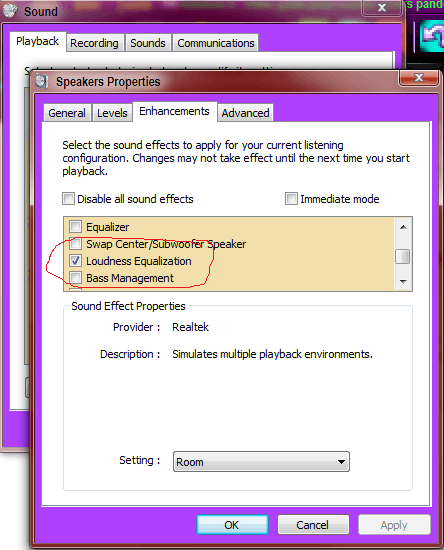
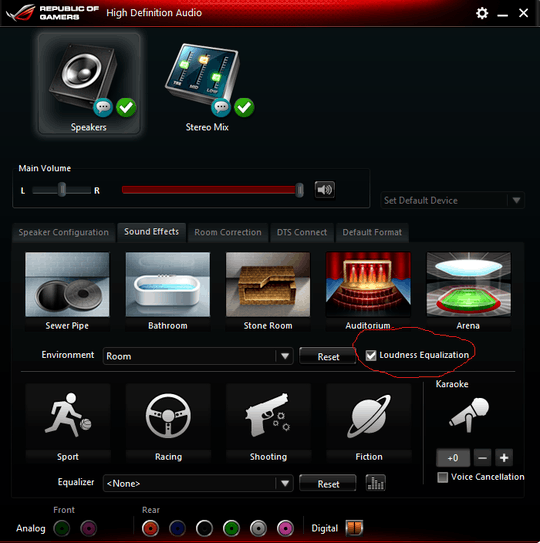 Turn it off. Turn off the other stuff if you don't want all the processing in general.
Turn it off. Turn off the other stuff if you don't want all the processing in general.
still haven't gotten this issue resolved. :-/ – Bigpete – 2014-02-14T00:44:54.320