14
5
I've set Firefox to always ask me whether to activate a plugin when a site uses them. Normally, I will see a grey box on the page where the plugin is used, in which I can click to activate it.
For some pages, however, Firefox displays a large bar at the top asking me whether to active the plugin, see the image below. I assume this is because the flash or applet is not actually visible on the page, but it used to just be a small, brief message in the address bar, instead of a big, intrusive bar I have to manually close down. And it's unnecessary too, since I can just click on the plugin icon next to the address (also seen in the image) if I wanted to activate these hidden plugins.
How do I stop this bar from appearing? I've searched all over Google, and under about:config too, but found no answer.
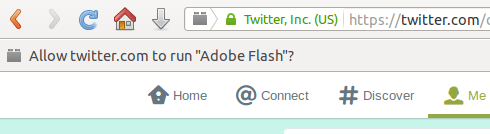
Great question. I really wish Mozilla would stop ruining their UI. – BoffinBrain – 2014-11-29T17:30:21.973
Are you running Ubuntu? What Firefox version are you using? – and31415 – 2014-02-12T14:28:30.547
@and31415 Yes, and 27 – None – 2014-02-12T14:33:57.507