0
see these screen shots
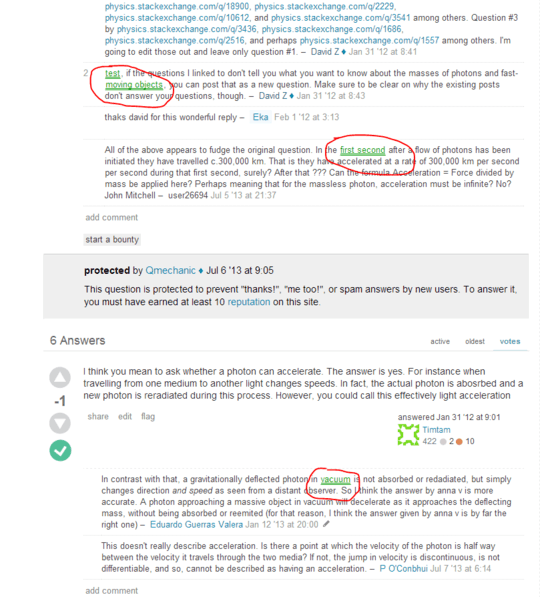
in the above picture...those green texts (marked with red pen) when i hover mouse on them an add pops up.
this one is more annoying
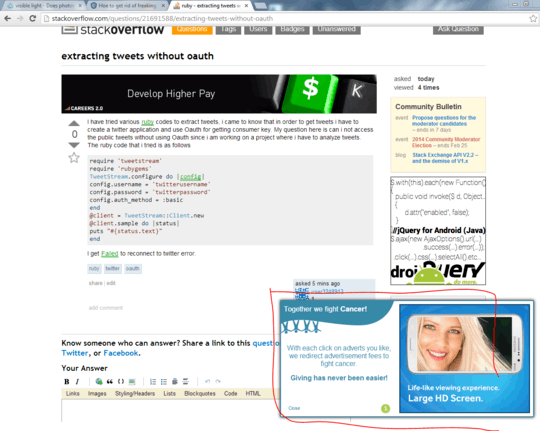
anytime this add slides from the right corner of screen.
and i think that this one was not here...
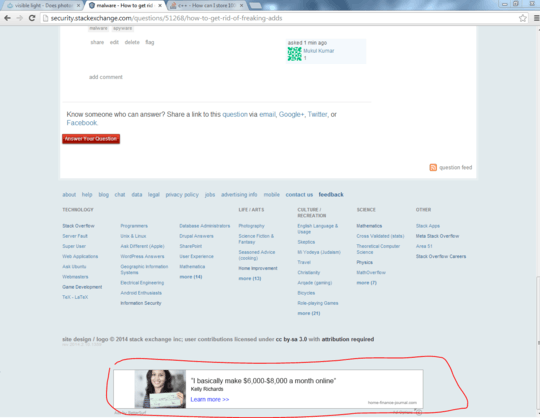
and this is not only happening to this site but any other site where i surf.
maybe some (malware,spyware or addware) has infected my PC
how can i get rid of them ?
edit: this has been happening from couple of days
1Check what extensions you have? chrome://extensions – Dan D. – 2014-02-11T09:59:59.880
@DanD. there are many.. – Mukul Kumar – 2014-02-11T11:10:06.640
Under the ads they say
Ads by BetterSurf. Perhaps you have an extension with the same name. – Dan D. – 2014-02-11T11:18:33.287nope...by the way that text has been changed to Ads by Media Player – Mukul Kumar – 2014-02-11T11:22:29.793
i clicked another text appearing beside it(it was not there before) it took me to some website and explained me about adds and there was an option of switching it off and it switched off (i am v. happy) – Mukul Kumar – 2014-02-11T11:34:27.240
clean your web browser cookies. – Nidzaaaa – 2014-02-11T12:47:40.203
@Nidzaaaa how to do that? – Mukul Kumar – 2014-02-11T15:34:52.723
SEE HERE – Nidzaaaa – 2014-02-13T01:10:02.530
@Nidzaaaa will this process make my progress on online games disappear ?(I play online games) – Mukul Kumar – 2014-02-13T01:52:50.323
Probably. Since you're playing online games (I asume that you're talking about those 'MiniClip' games or something like that) that's why you have got all those ads showing on your webpages. – Nidzaaaa – 2014-02-13T10:28:06.443
so i'll be loosing all my progress ? – Mukul Kumar – 2014-02-13T12:17:11.407