0
I'm running Avira virus checker. It's taking hours. The problem seems to be windows\temp files. I'm unable to delete these files because they "need permission from TrustedInstaller"
- Is it safe to delete all these temp files?
- How to get around permissions?
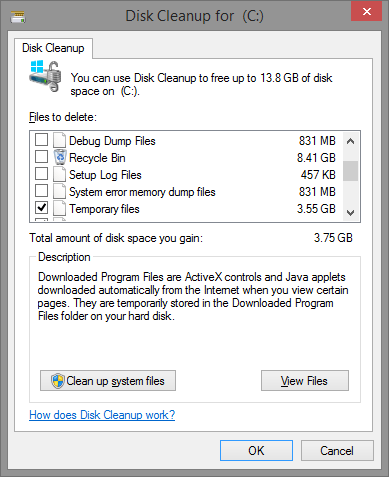
Thanks Mitch. Tried that, but shows no temp files to be removed. Temp file is 1.5gb, cannot be removed without "TrustedInstaller" permission, and Avira is taking for ever to get through it. I may need to try a different virus checker, in the hope that it may make a difference. – Janda – 2014-02-10T20:46:14.933
If it shows no temp files are available to be removed, then the file you are referencing is in use, and cannot be deleted. Use ProcExp (sysinternals) to see what process has it open, close that process, and try again. Based off of TrustedInstaller, my guess would be that it is something with Windows Update. Make sure you have all updates applied, and that there is not something that needs to be done in the Windows Update control panel. – Mitch – 2014-02-11T07:39:17.177