0
1
I have a Motorola SURFboard SBG901 Wireless Cable Modem Gateway (SBG901), (note this product is a router and modem). I have a cable line coming from Time Warner plugged into this product. I then connected an apple airport extreme to this modem.
I intend to use the motorola product only as a cable modem and the apple airport extreme as the router. I log into the cable modem and disabled NAPT but I enabled DHCP and NAP on the airport extreme.
I just made an ubuntu server and modified /etc/network/interfaces file to assign it a static IP as follows:
auto lo
iface lo inet loopback
auto eth0
iface eth0 inet static
address 10.0.1.10
netmask 255.255.255.0
gateway 10.0.1.1
I reserved an IP address on air port extreme for this server. I have spent the entire day, but cannot get the server to connect to the internet. The server is an old dell PC that I have and it is connected via ethernet cable to the apple router.
Can someone please assist why my server cannot connect to the internet? I have many other laptops and other devices which connect no problem, and I see no error messages on my routers. I also did sudo service networking restart but that did not work. Thank you in advance.
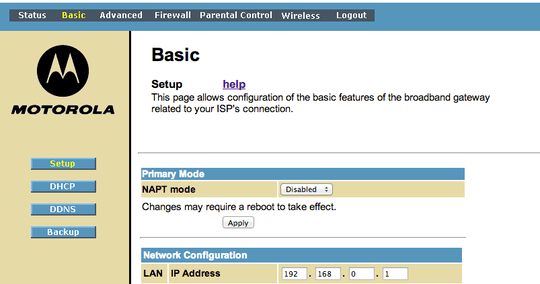

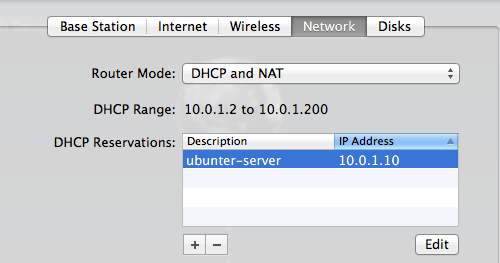
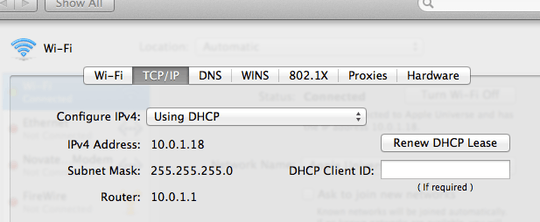
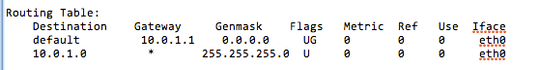
This is my laptops IP. It connects to the network and internet just fine. – user1527227 – 2014-02-10T05:09:11.263
Have you tried setting the Ubuntu server to DHCP and then specifying a reserved IP Address in the airport extreme for the Ubuntu server's MAC Address? This would help troubleshoot where the problem lies. – Christopher N. Boisjoli – 2014-02-10T05:10:36.010
Yes I have tried that and it did not work. Any ideas on where to proceed @ChristopherN.Boisjoli? – user1527227 – 2014-02-10T05:26:34.317
Have you verified that the Ethernet port on that computer is functioning normally, or is it possible you have a hardware failure? – Christopher N. Boisjoli – 2014-02-10T05:44:45.687
Funny thing is that it was working earlier today, but it stopped working later although I wasn't sure if it broke because of a setting I may have changed... if I do ethtool, it says link detected and the lights are on the devices. How can I be sure that there is no HW failure? – user1527227 – 2014-02-10T05:47:48.863
Well, link lights are a good indicator the device is functioning normally. Sorry my friend, but it looks like an issue directly related to your linux install, and this is outside my expertise. The only thing I know to do is reinstall the distro to ensure no driver issues, but I don't think that's the kind of solution you're looking for. – Christopher N. Boisjoli – 2014-02-10T05:52:30.560
I can ping my router.
ping 10.0.1.1works successfully. Currently I set/etc/network/interfacestodhcpforeth0and reserved address10.0.1.10using the mac address for the server and this does not work through apples airport interface.... I also tried doing Marcius suggestion of having static IP in/etc/network/interfacesfile and removing the reservation in airport options. This did not work either. BUT I WAS ABLE TO UPDATE THE SERVER byaptitude upgradetoday. THis thing just crapped out and I have no idea why. Pulling my hair out. Thanks for your helps though. – user1527227 – 2014-02-10T05:56:29.883@ChristopherN.Boisjoli if i can ping my router successfully, do you think its good enough to assume my hardware is good? – user1527227 – 2014-02-10T07:07:19.670
If you can ping your router and you get responses, then yes, your hardware is good. The only way you'll be getting responses is if you're able to send and receive packets to your router, which requires working hardware. If you can ping but have issues connecting externally, then you've got either a configuration issue or a firewall issue. – Christopher N. Boisjoli – 2014-02-12T22:17:29.653
Just noticed you said you were able to update the server via aptitude upgrade, which requires Internet access. So, you've got working Internet access; is it just web browsing that doesn't work? – Christopher N. Boisjoli – 2014-02-12T22:31:02.997