0
After one of CCC updating (I don't remember what version from, one of 13.11 betas) stopped working crossfire. Now I use latest beta CCC 14.1 and can't enable crossfire because crossfire option as you can see below is missing and second adapter is "disabled". Second adapter is actually working because I can use it on calculations like render, mining etc. So looks like this is software problem. How to "enable" my second adapter and how to enable crossfire?
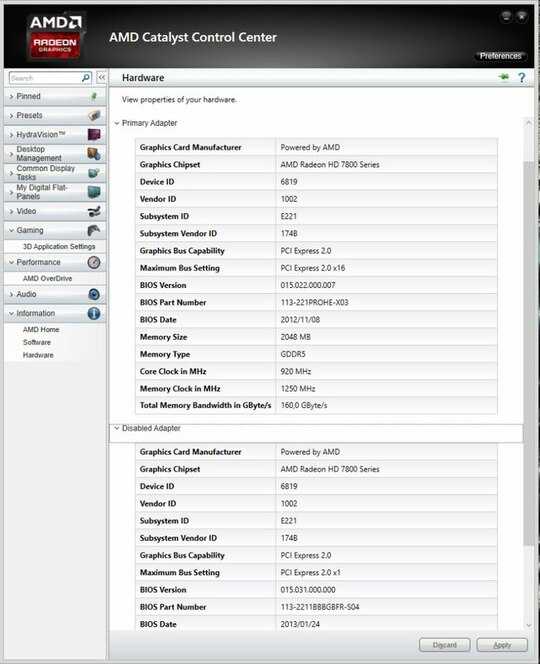
Graphics Card: Sapphire hd7850 2Gb and Sapphire hd7850 1Gb
AMD Catalyst Driver Version, and Driver History: 14.1 beta
Operating System: Win 8.1 64 bit, also tested on Win 7 64 bit
Motherboard or System Make & Model: Gigabyte GA-P67A-D3-B3 rev. 2.0
Power Supply: Corsair 850W
Display Device(s) and Connection(s) Used: AOC d2367Ph, HDMI
CPU Details: i5-2400
Motherboard BIOS Version: UA6 (UEFI BIOS)
System Memory Type & Amount: 2x4Gb Corsair
Additional Hardware: SSD boot drive, WiFi PCI-e card
This is the only option that worked for me – G-. – 2014-09-03T10:57:16.673