0
2
I have 32GB RAM and I run a Windows 7 x64 OS.
When I start the PC, it uses ~1.5GB RAM.
I crank it up(with software, mostly browsers and scripts, over a period of certain days, while the PC is not restarted) up to 20-25GB of RAM.
The I decide to close everything, and maintain only the software that starts with Windows(firewall, AV, etc) and I discover that the PC is using 4-7GB of RAM, in this moment.
For what? There's nothing that RAM hungry in task manager.
I've attached screenshots.
I've added another picture:

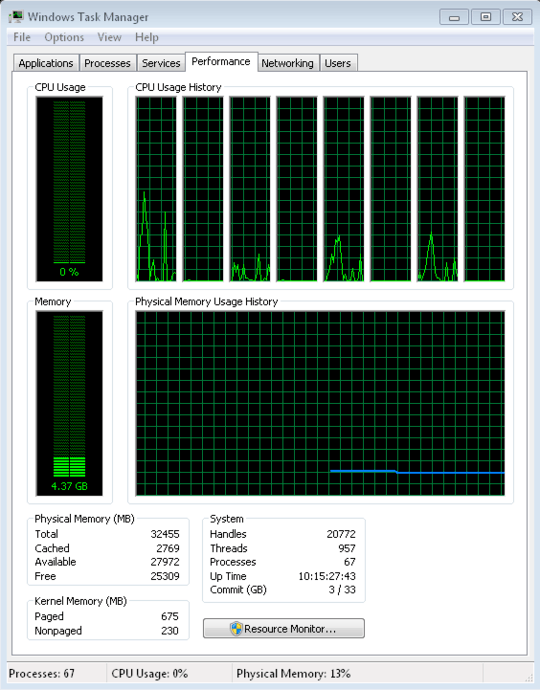
Here's the RamMap screenshot:
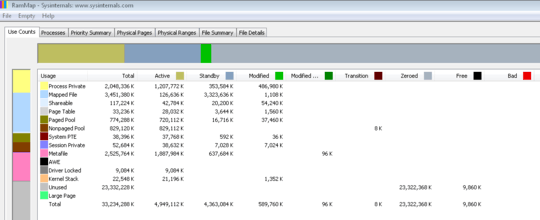
1You have to look at all processes to determine what is using the memory. – Ramhound – 2014-02-07T16:40:44.053
how do I do it? – Nick – 2014-02-07T16:55:07.340
Go to the Sysinternals site and download RAMMap http://technet.microsoft.com/en-us/sysinternals/ff700229
– David Marshall – 2014-02-07T17:05:51.577I've added the RamMap screenshot and there's that huge Metafile allocation. What's it for? – Nick – 2014-02-07T17:12:21.457
1@Nick Even the Task Manager can help: just click the Show processes from all users button. Also, you can start the Resource Monitor from the Performance tab. Anyway, even if you closed everything, there are many of background applications which are still up and running. That is probably part of the problem. – and31415 – 2014-02-07T17:29:29.893
Metafile - Memory used to represent file system metadata, including directories, paging files and NTFS metadata files such as the MFT. (Source: Windows Sysinternals Administrator's Reference) – David Marshall – 2014-02-07T18:47:22.800