0
I've this weird situation: A server machine (CentOS) is running a virtual machine (XP) via VirtualBox. From my desktop PC (W7) I want to use an USB device.
I've already selected the right options in the local resources panel before starting the remote connection but I can't find my devices on the virtual machine.
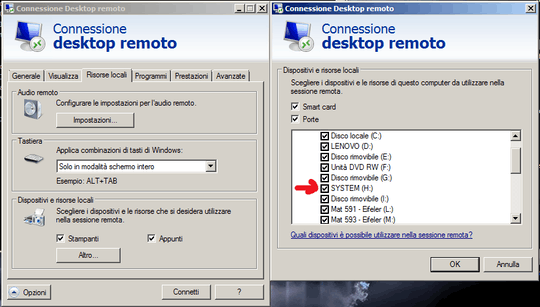
Where can I found it?
The USB device is plugged into which system exactly? – Ramhound – 2014-02-07T16:41:45.953
Sorry, it's plugged into W7 system, the system which is running the remote desktop – Max Markson – 2014-02-07T21:30:44.880
Simplest solution. You will have to configure VB to see the shared drive. You won't be able to mount the USB drive I the traditional sense – Ramhound – 2014-02-07T21:37:58.363
I thought about something like
VBoxManage sharedfolder add "VM name" --name "sharename" --hostpath "path"used for the shared folder but what path should I use? The relative of the W7 machine won't work...am I wrong? Is there a specific command? PS: I will test this solution only on Monday, during weekends I can't access the server. – Max Markson – 2014-02-07T21:42:45.030When you are doing drive redirection, it is usually done via SMB and a share, located at \tsclient on the XP machine. I would try to check if you have access to that share from the remote session. Also not, if you are trying to log in as a non-administrator, I am not sure what your permissions are. – cdavid – 2014-02-09T01:40:30.593