1
The laptop I have has suddenly stopped booting :
- The screen stays black on boot up
- I hear the noise of fans quite high for a few seconds then normal
- After about 5 seconds, 2 little white LEDs (one on top of keyboard, one on the side) start constantly blinking at a quite slow rate
I tried turning off/on then pressing F8 but nothing changes.
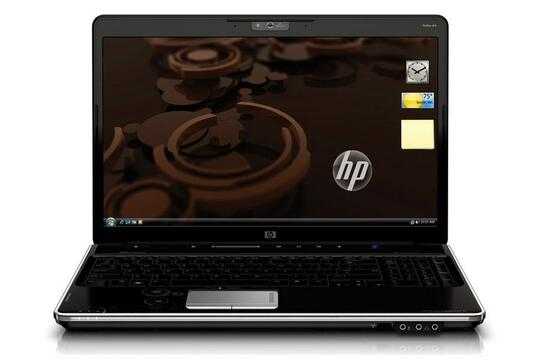
Has anyone had a similar issue who could help me?
I saw this: HP Pavilion laptop's lights flashing on and off, but the link it points to does not work, and anyway, no indication about the possible reason is provided.
1This is likely some form of hardware problem. Have you done anything with your computer recently like change Memory. I would also suggest trying it on the mains power without the battery plugged in. – Matthew Williams – 2014-02-07T09:58:50.250
2http://h10010.www1.hp.com/ewfrf/wc/document?cc=us&lc=en&dlc=en&tmp_geoLoc=true&docname=c01443366 Here's a list of HP Pavilion error codes. – Vanadis – 2014-02-07T10:26:18.777
Try disconnecting mains power, take battery out, turn on to discharge any remaining power. Replace battery and try to reboot. Good luck ! – Peter Fowler – 2014-02-07T10:38:31.207
@MatthewWilliams: the computer is only on main power without battery... – Skippy Fastol – 2014-02-07T11:19:27.720
@Vanadis : your answer will solve my problem. Please post it as answer so I can validate it. 1000000 thanks. – Skippy Fastol – 2014-02-07T11:42:18.023