Search the model on Google, it is a Green drive.
They have a freature called "Intellipark", which is not so intelligent after all. This feature parks the heads of the drive after 8 seconds of idle activity, and acess to the disk will unpark the heads. Due do this feature and some patterns of use, like Linux and some Windows applications, this count would go sky-high.
This worried some users because user-grade drives were certified to 300.000 load/unload cycles, and with the heads parking twice every minute, it would get 2 * 60min * 24h = 2880, and 300.000/2880 makes the drive have a lifespan of 104 days.
Yeah, you are luck to have such a good drive that did not fail until now.
If you are worried about that, Western Digital launched the WDIDLE3 utility some time ago to change the time needed of idle activity to park the heads.
Here are some things that you can read about this problem:
That's it.
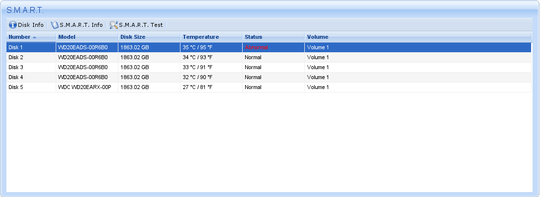
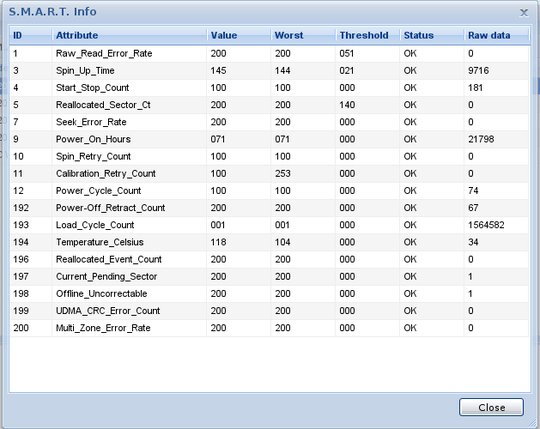
Nevermind, I overlooked it. Yes it's got the high power cycle count. No that's not the reason for the 'abnormal' afaik, Load_Cycle_Count does not trigger SMART to error like that. – JoelAZ – 2014-11-28T11:20:46.733