0
I'm running Windows 7 Ultimate 64-bit and I'm having some weird behavior. In Windows Explorer, I'm viewing a directory with lots of sub-directories in "Details" view. I'm scrolled down a bit (see 1st screenshot).

I enter a sub-directory (in this case, KDiff3) via double-click, then navigate back via the back button. Now, Windows Explorer has forgotten its original vertical scroll position. It's still highlighting the sub-directory I just came from, but now it's scrolled so that that sub-directory is all the way down (see 2nd screenshot).
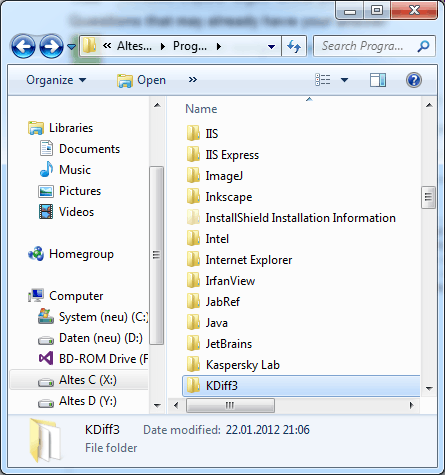
I've never experienced this behavior before and it's a bit of a pain. Does anybody know how to fix this?
You're absolutely right. I just checked on another PC, and it behaves identically. I can't believe I never noticed this behavior before, though... – Daniel Wolf – 2014-02-07T14:10:10.637