1
Is there a way to capture data from a scroll list in Windows, so that you can paste it into a text file? I know there are screen capture programs that can capture a scrollable application, but I havent seen one for scroll lists.
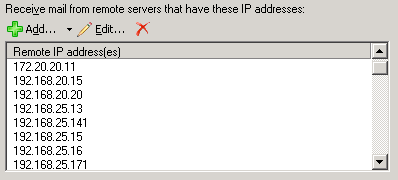
1
Is there a way to capture data from a scroll list in Windows, so that you can paste it into a text file? I know there are screen capture programs that can capture a scrollable application, but I havent seen one for scroll lists.
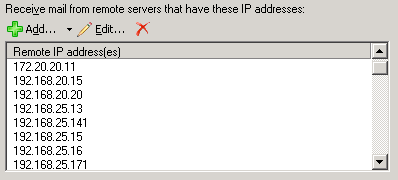
1
Unfortunately there is not; the type of 'control' you are trying to copy data from is known as a ListBox control and in order to 'copy/paste' the data from the list box, the application must have that 'functionality' built in; if you're the one writing the application there are plenty of resources explaining how to do this.
You 'might' be able to write an application that could 'capture' the data from the list box control for you but would require knowledge of what kind list box control type (i.e. an MFC type control or .NET control) as grabbing the data from the control requires knowledge of how the control get/sets its data.
An alternative could be to use an image capture program (or print screen) and some OCR software to grab what you specifically needing.
I've run into this problem before and unfortunately have yet to find a solid solution (solid means works for every app that I encounter).
I hope this can help
1
I am looking for a second utility that does this, myself, because the one that I know of is not always able to capture from an owner-drawn control. But I am glad to share the one that I do know ...
Nir Sofer, who is famous for his incredibly useful (and large) line of portable Windows utilities over at NirSoft, has a utility called SysExporter that works to:
In addition to SysExporter's issue with owner-drawn controls, there is one other caveat ... depending on the bit-ness of the application that you are trying to grab the data from - you may have to run same bit-ness version of SysExporter for it to be able to get at the data in that application's standard controls.
Links:
Hope it helps! - CBruce
Oh well. Manual copy it is. Not that big a deal, just annoying. – Keltari – 2014-02-03T19:32:59.253