4
I'm using windows 8.1 and want to replace all my current icon set with Free File Icons. How to do that?
These are the list of free icons offered in the set:
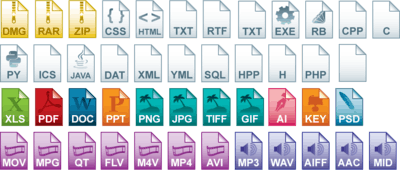
AAC, AI, AIFF, AVI, C, CPP, CSS, DAT, DMG, DOC, EXE, FLV, GIF, H, HPP, HTML, ICS, JAVA, JPG, KEY, MID, MP3, MP4, MPG, PDF, PHP, PNG, PPT, PSD, PY, QT, RAR, RB, RTF, SQL, TIFF, TXT, WAV, XLS, XML, YML, ZIP

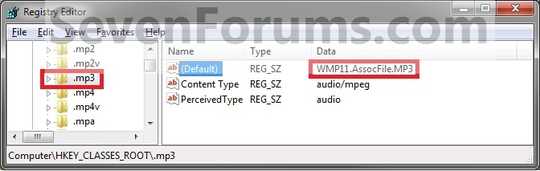

2Adding to this: you can create a single REG file if you want to replace them all at once. PS: ALWAYS backup registry before messing with it. – tumchaaditya – 2014-02-11T19:41:29.070