0
I try to access my Windows 8 PC from my Android device using the official app Microsoft Remote Desktop, and it is not working. The error message is: Connection Error - Unable to connect to remote PC. Please verify Remote Desktop is enabled, the remote PC is turned on and available on the network, and then try again.
I did the following things so far:
On Windows 8 PC:
- Set up just one user, which is linked to my Microsoft ID.
- Allowed incoming remote connections:
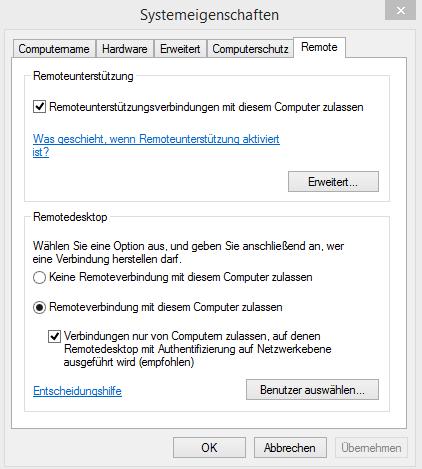 .
.
On Router:
- Routed port 3389 to the same port of my Windows 8 PC
- Set up a static IP for my Windows 8 PC
On Android App:
- Set up PC name parameter to IP of Windows 8 PC (and also tried the name of the Windows 8 PC)
- Entered my Windows Live ID as user
- Entered the respective password
It's safe to assume you have linked your username to a Microsoft account? – Ramhound – 2014-01-31T20:34:56.863
Yes, I did so right before. And it is shown as having access on remote desktop users. – Kai Hartmann – 2014-01-31T20:36:04.047