5
I recently bought Inspiron 15 3537 with Windows 8. I am trying to install fresh Windows 7 instead. I followed all the instructions, yet at the end of the installation I get the blue screen with HIDCLASS.SYS error:
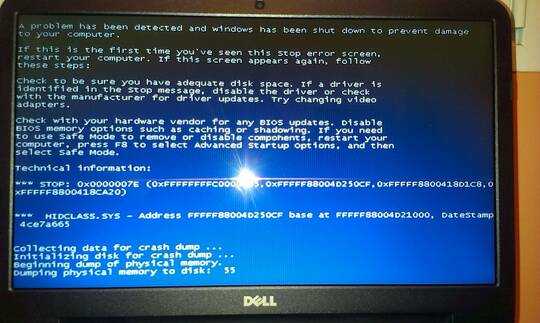
Someone know how to fix it? :(
5
I recently bought Inspiron 15 3537 with Windows 8. I am trying to install fresh Windows 7 instead. I followed all the instructions, yet at the end of the installation I get the blue screen with HIDCLASS.SYS error:
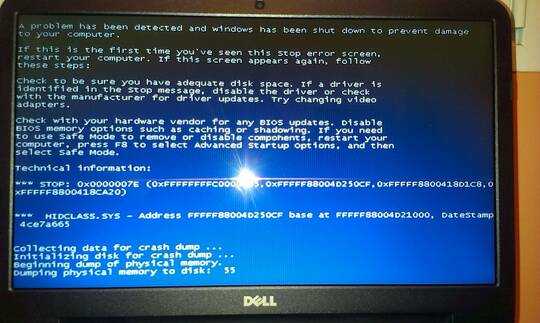
Someone know how to fix it? :(
1
Inspired by the comments, I removed the my Microsoft wireless keyboard and mouse receiver from the USB. It worked.
Then I plugged-in a basic keyboard and mouse (I always have a backup just in case) and completed the setup.
You're my hero, the wind beneath my wings. I've spent the last few days trying to reinstall Win 7 64-bit on a Dell Optiplex 980 system. It blue screens near the end of the install and after a reboot tells me that I need to reinstall. I switched from a wireless Microsoft mini keyboard to a different keyboard and the install worked fine. I was considering giving up on this system. – Steve Hiner – 2018-06-15T17:46:25.983
1
I just had the same symptoms on my Dell M4700 Laptop. Unfortunately, removing all USB devices and starting over did NOT solve the problem for me.
What did work was booting into the BIOS and clicking the 'Reset to Factory Defaults' button (GUI BIOS). Once the factory default settings were applied, Windows 7 x64 installed without any Blue Screens. It took me awhile to figure this out since I had not modified the BIOS settings on this laptop. I was just at the end of my rope and happened to stumble across this.
Post the screenshot through a comment. What instructions exactly did you follow? – Ramhound – 2014-01-31T12:50:30.437
I followed the instructions from here: http://superuser.com/questions/541472/how-to-clean-install-windows-7-professional-64bit-on-dell-inspiron-15r-turbo-s/709324?noredirect=1#comment906370_709324. My question was first posted as comment there. Here is the screenshot: http://i33.fastpic.ru/big/2014/0131/88/0559afa5ee77dae010f6f5439252e088.jpg
– Iron-Eagle – 2014-01-31T15:47:30.890Those instructions make no sense. Windows 7 supports UEFI and GPT. You shouldn't have to boot enable legacy mode to install Windows 7. – Ramhound – 2014-01-31T16:18:13.457
1hidclass = input device (keyboard, mouse). remove an attached mouse. – magicandre1981 – 2014-01-31T18:10:08.413
what was the issue? The mouse? – magicandre1981 – 2014-02-02T08:36:38.903
Yes! Thank you! Can you post it to the answer? – Iron-Eagle – 2014-02-03T11:11:21.490