14
1
How to enable auto update in Chrome? I am a user with administrator rights. How can I re-enable the auto download for Google Chrome.
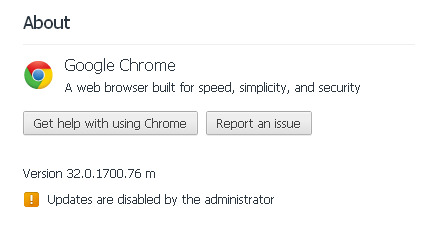
14
1
How to enable auto update in Chrome? I am a user with administrator rights. How can I re-enable the auto download for Google Chrome.
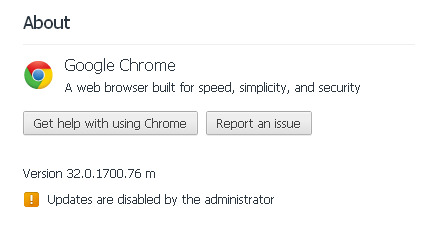
23
If you were Using Windows Machine :
Navigate to run command by pressing windows+r
Enter "regedit" and press Enter
Set the value of HKEY_LOCAL_MACHINE\SOFTWARE\Policies\Google\Update\UpdateDefault to the REG_DWORD value of "1".
For further info, you can consult this article: Control Chrome auto updates
@wruckie replaced deadlink with a valid one,kindly have a check :) – BlueBerry - Vignesh4303 – 2016-03-01T13:03:12.723
8If you have any keys that look like
Update{some-guid-here}then those need to be renamed/removed as well. Might be a new thing since this was answered, as I haven't found reference to it anywhere else on the net. – Brian Reischl – 2016-03-21T14:14:01.423