4
3
I'm having a strange problem with my headset, whenever I plug in my headset I get microphone playback. When I go to Recording Devices -> Properties -> Listen -> Listen to this device, it's turned off. If I enable it, I can hear myself twice through the speakers. Does anyone know how to fix this? I don't have this problem with my laptop or other desktop.
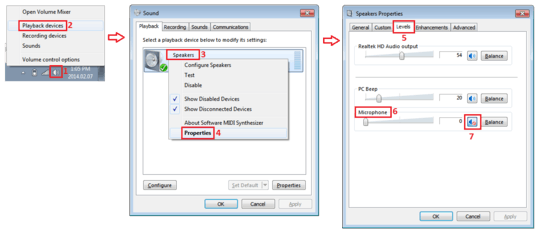
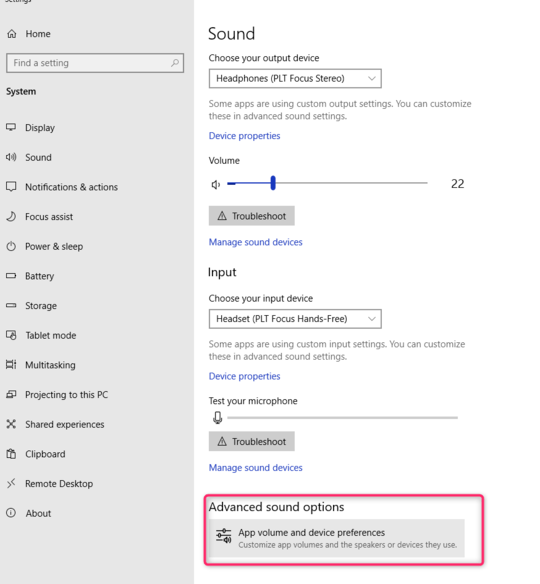
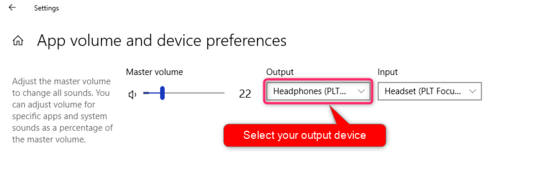
1What kind of head-set is it exactly? How does it attach to the system? Have you tried another Microphone or headset to see if it behaves the same way? – Ƭᴇcʜιᴇ007 – 2014-02-11T20:07:24.637