6
3
In kubuntu ,the default programs associated with mime types in mozilla products are completely different from the system-wide setting or user setting. For example, firefox/thunderbird will always use krita to open pdf, but for all other programs such as dolphin will open it correctly via okular
It seems consistent with the /usr/share/applications/mimeinfo.cache:
application/pdf=kde4-krita_pdf.desktop;kde4-okularApplication_pdf.desktop;gimp.desktop
However, the xdg-mime query default application/pdf gives out a correct value:
okularApplication_pdf.desktop
And in dolphin->"file type options", it gives a correct priority list: Okular, Gimp, Imagemagick, krita
Is there anyway to make firefox/thunderbird use the correct xdg-mime value instead of the wrong mimeinfo.cache?
Or is there any way I can just copy the correct data into mimeinfo.cache?
Thanks
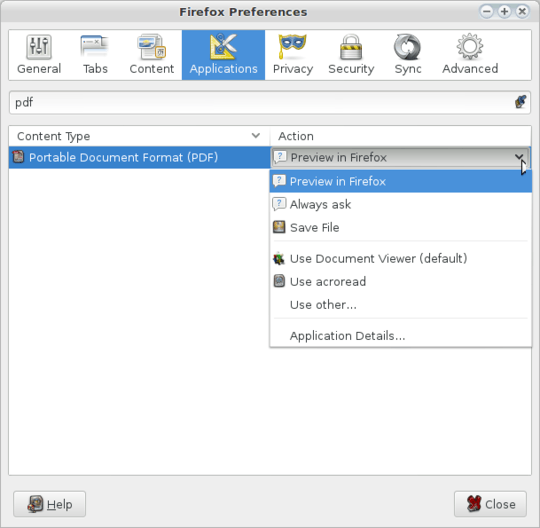
I'm not sure, but I think the MIME types being used by Mozilla products may be based on the associations used by Gnome, since Mozilla products use GLib/GTK and not Qt for rendering, so they are using GLib as a base library somewhere under the hood. I've had integration problems similar to this before, and all I can reason is that it's the GNOME side. Maybe install a gnome desktop as a secondary desktop, and see if the file associations that Mozilla suggests are consistent with what Gnome suggests? if so, you could just modify whatever file association storage gnome uses (gsettings)...? – allquixotic – 2014-01-28T19:46:20.577
But I never use GNOME, I am under KDE. This also happens in other pure KDE distro. So I think this is not the GNOME problem. Somehow, the firefox refuses to use the system-wide mime-type query function, but insists to use the mimeinfo.cache. I can manually edit the mimeinfo.cache, but this is very annoying. There are so many entries need to be changed. – Wang – 2014-01-30T04:02:16.437