0
So I use remote desktop a fair amount of the time at work, and I'm running into the following issue:
Sometimes, when switching back and forth between my remote and local session (remote session is typically up on second monitor), after switching focus to the local machine, it will behave as if one of the modifier keys is being held down (typically either Win or Ctrl) (so for example trying to type a p will bring up the Win+P projector connection menu).
Hitting whichever modifier key Windows thinks is being pressed several times is enough to reset it and make typing life normal, but I'm wondering if there's any solution to make this issue go away.
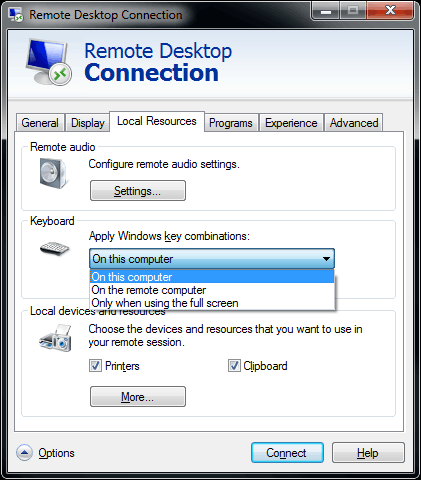
this is a problem with a lot of remote access software. Not just RDP. So I believe it is something hard to prevent since so many software suffers with it :-\ – Vitas – 2014-01-27T20:57:49.130