You can easily restore the default Screenshots folder. To do so, navigate to the custom Screenshots folder to which you changed, right-click in the folder, and select Properties from the popup menu. On the Location tab, click Restore Default. The original default Screenshots folder path is inserted into the edit box. Click OK.
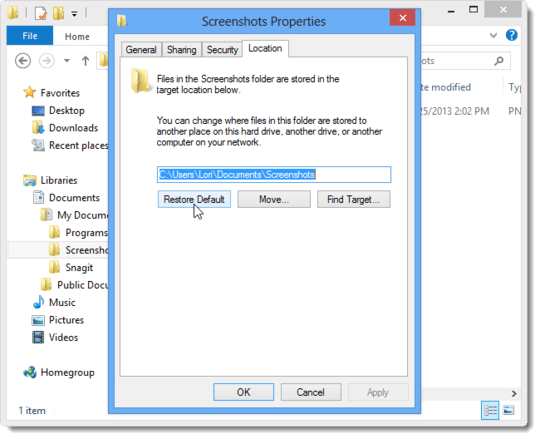
If you previously moved (not copied) the Screenshots folder, then it doesn’t exist in the original location anymore. Therefore, the Create Folder dialog box displays asking if you want to create the Screenshots folder. Click Yes.
If you have the custom Screenshots folder open in Windows Explorer, you may see an error dialog box, warning you that the selected location is not available (which was the modified one). Click OK.
Source
EDIT
If you specify a system folder as a new location, you are not able to revert back to the default state, as a pop up warn you.
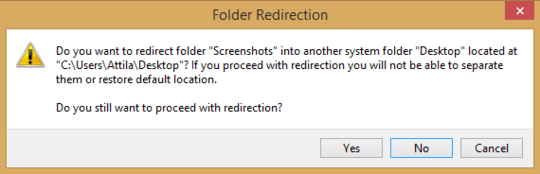
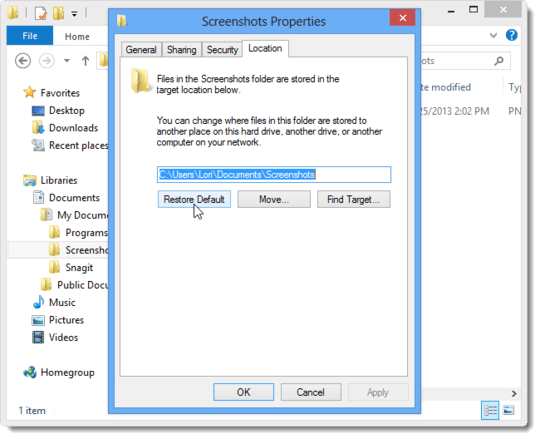
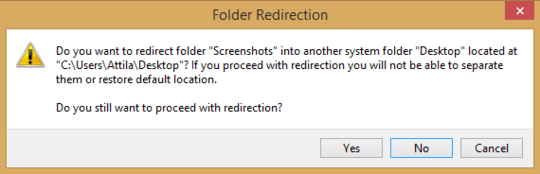
1Please provide us the tutorial you followed. You would simply follow it again and restore the original value. – Ramhound – 2014-01-27T15:43:25.087
This one – Foreba – 2014-01-27T15:48:39.187
There is described how restore the original path, as you see in my anwer. – NoNameProvided – 2014-01-27T15:51:24.340
I followed a tutorial to change the location, now I want to restore it. But I can't do that and I think it's because I put the
desktopas default folder for screenshots. – Foreba – 2014-01-27T15:54:28.413