Look at that Wikipedia article as it read in January 2005:
Before 1990 or so BIOSs were held on ROM chips that could not be altered. As their complexity and the need for updates grew, BIOS firmware is stored on EEPROM or flash memory devices that can be upgraded by the user. However, an improperly executed or aborted BIOS update can render the computer or device unusable. To avoid BIOS corruption, some new motherboards have a backup BIOS. Also, most BIOSes have a "boot block" which is a portion of the ROM which runs first and is not updateable. This code will verify that the rest of the BIOS is intact (via checksum, hash, etc.) before jumping to it.
Nowadays, of course, we have a Wikipedia article that confuses people by saying that the chip is "non-volatile ROM" in one breath and that it can be written to in the next. The lesson to learn here is that Wikipedia often isn't very well written, and that articles change, not always for the better.
I suggest reading books. Scott Mueller's Upgrading and Repairing PCs, to pick one of several books, has a whole chapter on the BIOS, that discusses all sorts of things from where the BIOS chip is located to the various sorts (listing four: ROM, PROM, EPROM, and EEPROM) of such chips.
Some quotes:
No matter which type of ROM your system uses, the data stored in a ROM chip is [sic] nonvolatile and remains indefinitely unless intentionally erased or overwritten (in those cases where that is possible). — Upgrading and Repairing PCs, p.373
Virtually all PCs built since 1996 include a flash ROM to store the BIOS. A flash ROM is a type of EEPROM chip you can erase and reprogram directly in the system without special equipment. — Upgrading and Repairing PCs, p.387
Books aren't perfect. One can argue details with Mueller's "first blush" definition of flash memory here, for example. But the good ones are generally proofread and have more coherent explanations than much of Wikipedia has, that at least don't contradict themselves from sentence to sentence.
Presuming a modern PC, and not getting bogged down in how PCs used to work two decades ago:
Your machine's firmware is held on a non-volatile memory chip on the motherboard. It actually holds quite a lot. (The Pm49FL004T mentioned in my answer here holds half a MiB, and as mentioned in my answer here some chipsets are capable of supporting 16MiB of firmware.) It's involved in a lot more than just the system bootstrap, even for protected mode operating systems. Its contents are modifiable, but not as easily as the (volatile) contents of the main system RAM. On EFI systems, the chip not only holds the firmware code and (read-only) data but the values of the non-volatile EFI variables.

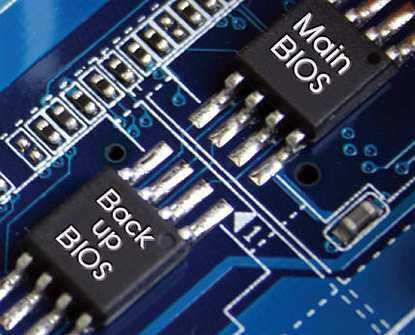
1@TomXP411, The analogy is appropriate, why do you say that it isn't? How is it inappropriate? – Pacerier – 2015-04-23T22:51:29.807
2
CMOS contains system settings[BIOS settings] that can be modified by a user[in the BIOS screen]. So, according to http://cpsforum.blogspot.co.uk/2012/06/inside-ur-pc-10-difference-between-bios.html "[calling that screen you enter] CMOS setup is more appropriate than calling [it] BIOS setup." and http://www.bayt.com/en/specialties/q/7459/what-is-the-difference-between-bios-and-cmos/ "BIOS is modified only via flashing of new version." and "The BIOS is a set of instructions which controls motherboards boot process. "
– barlop – 2014-01-26T16:38:46.6434Except, nobody sets up CMOS. That is like saying you setup the gas tank in a car when you start your car. – Andon M. Coleman – 2014-01-26T22:03:08.103
4
ROM is read only, so why can the BIOS contents be rewritten?It’s a misnomer caused by convention. – Synetech – 2014-01-27T02:44:10.2771Had you read the articles behind the links in Wikipedia which you highlighted in your question, it should have occured to you, that the answer was that
flash memoryis not an actualROM. Even though the confusion may be common, in my opinion it is a poor question, because it stems solely from a lack of reading the freely available sources! – I'm with Monica – 2014-01-28T08:20:20.8731Actually, Andon, the first thing I do in any new computer build is set up my CMOS settings. The car gas tank analogy is completely inappropriate in this context. – TomXP411 – 2014-01-28T21:56:03.800
As to ROM being read-only, that's technically not true any more, but since Flash memory serves the same task as ROM chips did in the old days, the nomenclature is still used. (And really, how often is it it that people flash their BIOS? Most users will never do so.) – TomXP411 – 2014-01-28T22:03:38.720
1
Question featured on How-to-geek. http://www.howtogeek.com/180798/where-is-the-bios-stored/
– dayuloli – 2014-06-07T15:37:55.450