0
I'm not really sure "what" happened to my newly mounted pc. The only thing I know is that it could be either a REGISTRY problem or a HDD failure.
The "why" is because I accidentally removed almost all of HKEY_LOCAL_MACHINE\Software\ Wow6432Node directory while uninstalling a program completely, OR because someone(...) disconnected it from the power source when it was hibernating.
And the conclusion is that it's stuck on that start screen below. Which do you think is more likely to have happened, and, if possible, how to repair it?
Thanks.
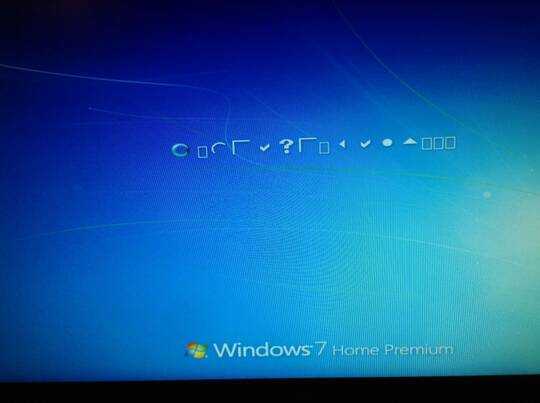
Did you edit your registry by hand? – chrki – 2014-01-26T10:27:38.673
Yes, i did... Why? – Hyztname – 2014-01-26T10:29:36.730
Well that could be an issue if you removed the wrong registry folders. But from the looks of it, could also be an HDD problem if some fonts or language properties got missing. I'm not sure which one is more likely. – chrki – 2014-01-26T10:31:16.520
That's basically what I'm asking... Do I need to provide any other detail I missed? – Hyztname – 2014-01-26T10:39:20.930
I don't know, this problem is very hard to debug. From experience I would say that HDD/file corruption is less likely to occur here, but then again I don't know what exactly was saved in those registry folders you deleted. Might be worth setting up a virtual machine and try to reproduce what you did, if really want to know. – chrki – 2014-01-26T10:58:00.327
I just remembered it wasn't hibernating(omg). I literally just pressed the del button on it and it returned an error saying it wasn't possible to del some of the registries, i checked to see everything was there(but I didn't know what WAS there), after that I just continued using my pc as usual and it was working pretty well, dispute the fact I couldn't install any program or save any pics from the internet. I then turned it off and the morning after someone pushed that power source cable I tried to boot it again and I had this error. – Hyztname – 2014-01-26T11:10:41.927
There's no problem with disconnecting the power when hibernating. Sleeping would be a different matter. The Registry key contains the settings for 32 bit programs. Deleting it would cause problems. – David Marshall – 2014-01-26T11:11:05.030
And what are the chances of repairing it? David Marshall – Hyztname – 2014-01-26T11:15:26.243