2
I have created a Scheduled Task to run after 30 minutes of inactivity. Apparently Windows 8 considers the system idle after four minutes of no user activity (see Task Idle Conditions (Windows)). I have disabled the screensaver and the Power Option to turn off monitors (these are both 'idle' states).
In my Task I have a Trigger defined for On Idle and in Conditions I have checked Start the task only if the computer is idle for [30 minutes]. However, during testing it seems that the Task is run after approximately five minutes of inactivity (it could be four minutes, I haven't precisely clocked it to the second). For testing I ran:
time /t
as the Task's Action and sat and waited to see what would happen. Sure enough it prints the time five minutes after I stopped playing with the mouse.
My question is how can I get Windows 8.1 to respect the 30 minute timeout I want? I want to have the Action run 30 minutes after I get up and leave the PC, not four/five minutes.
As requested the Conditions tab
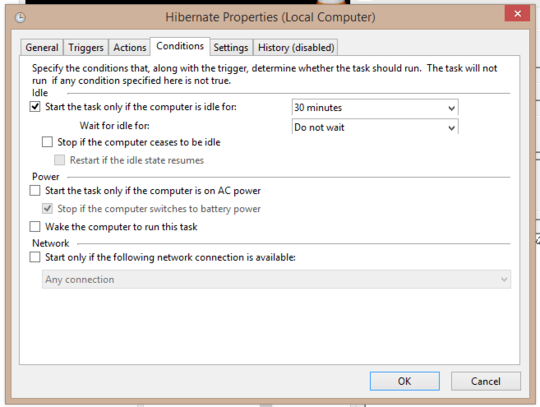
I'm experiencing a similar behavior - Task Scheduler doesn't seem to care about the idle time (Windows 8.1). – VitalyB – 2015-08-23T06:42:35.837
1Same issue on 10 – Vlad – 2019-12-18T19:58:04.140
Could you specify the exact settings you're using in the Conditions tab? – and31415 – 2014-01-25T19:07:56.350
Included a link to an image of the Conditions tab. – hsimah – 2014-01-25T23:09:28.973
What is the command you are running? Is it just DATE /T ? – Leptonator – 2014-01-25T23:13:30.117
Right now I am just running date /t, but the Action shouldn't matter - the Task is triggering too early (in my opinion). – hsimah – 2014-01-25T23:26:27.827