First of all, make sure you have the sound turned on, should be in the top panel, click right on the speaker icon, and choose "Sounds Preferences". Make sure you got the output volume higher as 0% obviously, also make sure you have a working audio device, I have mine on 5.1 surround output, but this might not work for a normal onboard audio card, so make sure you choose "Stereo output".
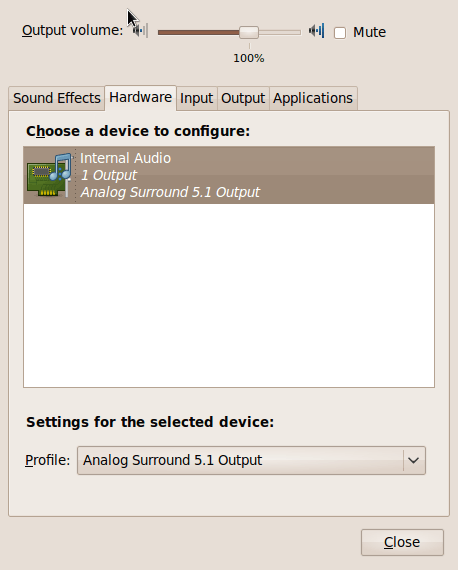
If this didn't work there has to be a codec problem. A very easy way to install sound and video codecs if the package ubuntu-restricted-extras.
You install it using this command
sudo apt-get install ubuntu-restricted-extras
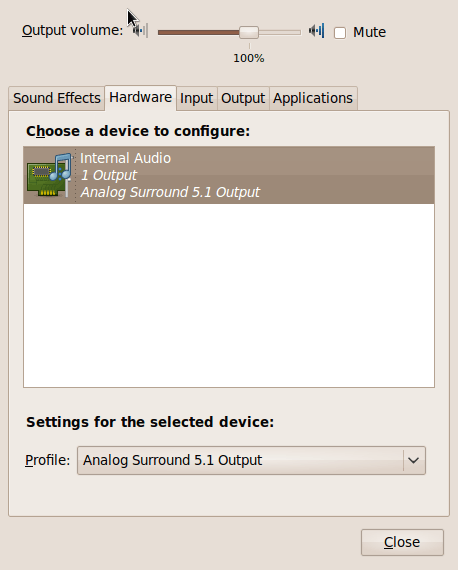
1
i figured it out. i had to update my alsa from 1.20 to 1.21 from this page http://monespaceperso.org/blog-en/2009/10/29/upgrade-alsa-1-0-21-on-ubuntu-karmic-koala-9-10/
– SarmenHB – 2009-11-15T01:08:49.913