5
2
My desktop appearance changed randomly today, it looks ugly and unreadable. I am on Windows 8.1 with 2 screens.
Here is what i tried:
- Delete IconCache.db
- Restarting
- Changing ClearText
- Scaling (in the windows settings)
Sadly nothing did help. Does anybody have an idea how to solve this?
This is how it looks like:
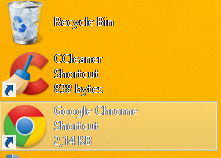
Edit: Grafik Card: Intel HD Graphics 4000, Driver version is 9.17.10.2843 (Windows tells me that my driver is up to date)
Could you please add your graphics card and graphics driver? – Vanadis – 2014-01-28T13:56:47.127