8
2
I want to install Windows 7 32bit on Virtualbox (Win7 32bit profile) running on Ubuntu 2013.04 64bit on Lenovo Thinkpad T520.
This usually works fine (and I have installed many Win7 that way with no problem).
But today I get this screen that won't let me go to the next step until I give it some "driver":
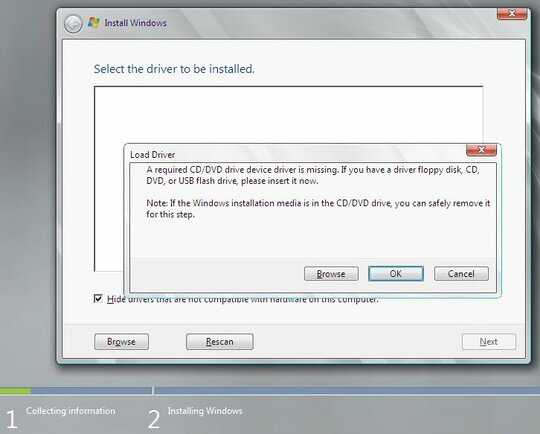
I have no idea what driver I should feed it, but I know that Win7 in Virtualbox usually does not need any driver. The fact that the installation is being performed from the DVD drive makes the situation even more ridiculous.
How can I trick the installation into going to the next step?
I actually won't even need to use the CD/DVD driver after Win7 is installed.
1@MariusMatutiae what registration are you talking about? He hasn't event installed Windows yet - there is nothing to register! – izogfif – 2019-02-19T08:51:06.920
This has nothing to do with VirtualBox, it is an issue with the license of Windows. Basically, the period during which you could use Windows without registering it is over, and the OS will not let you access the copy you have. I have already seen this happen (not to me, I never use Windows). – MariusMatutiae – 2014-01-23T07:49:15.083