2
I've been playing around with Process Explorer on a laptop of mine with Windows 7, 4 GB of RAM, and an onboard GPU(ATI Radeon 6480g as part of the A4 APU). Oddly enough, Process Explorer reports 1.5GB of system GPU memory--all's fine here.
Also included is 512 MB of "dedicated" memory that I'm not aware of the origin of--the card does not contain dedicated memory.
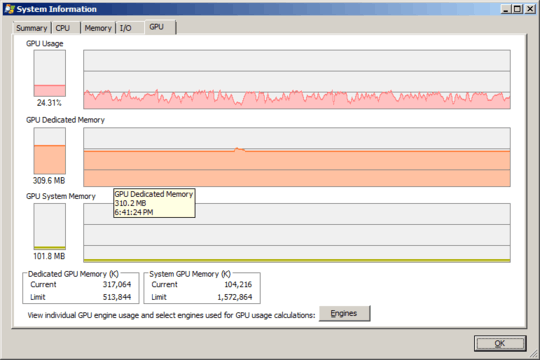
I've seen a few oddities with this card such as Bitcoin miners seeing both the APU (which maxes out CPU usage) and a Winterpark device actually using OpenCL, and the fact that it's reported as dual GPUs to some legacy OpenCL applications.
With that said, playing texture or shader heavy 3D games will, as expected, increase the usage of the dedicated memory--the GPU system memory remains nearly constant.
The GPU should only be getting 512MB of shared memory, which is reported as 1.5GB on the GPU tab.
I'm currently not having problems except for weird resource reporting in some applications, so I'm only asking so far on the basis of curiosity.
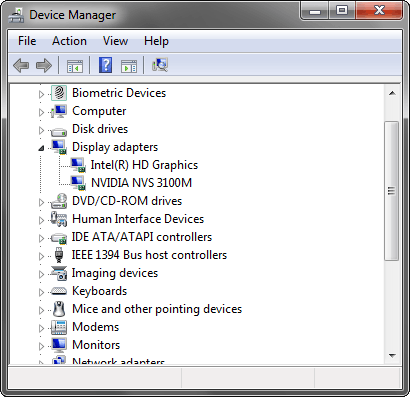
Possible duplicate of http://stackoverflow.com/questions/17790882/interpreting-gpu-information-from-process-explorer
– nodakai – 2014-01-23T00:38:35.683@nodakai Not a dupe in my opinion, I'm aware of what Dedicated GPU memory is. The problem is that I'm sure I have none as the spec sheet specifies I have none, and dedicated memory is, by convention, not put into cheaper laptop integrated GPUs. That is why I am asking this question. – Reinstate Monica - ζ-- – 2014-01-23T01:00:07.930