5
I want to use Firefox portable as my main browser. I noticed when I use the shortcut key built into the keyboard to launch the web browser, something strange happens. A version of Firefox opens up but it doesn't have the same home page and doesn't have add ons that I have added to the portable edition. I checked the control panel and there are no installations of Firefox (which makes sense because the portable edition wouldn't show up there anyways). This is what I mean by keyboard shortcut key
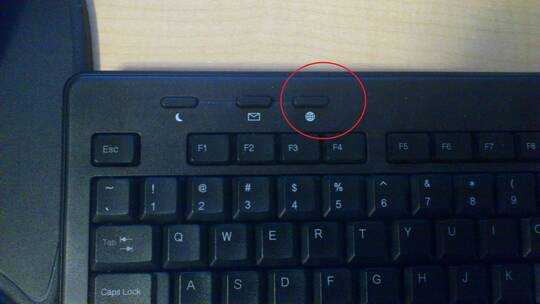
How can I launch Firefox portable (with all it's normal features and settings) from pressing the button on the keyboard?
This is the keyboard used. I checked the manufacturers website and it doesn't appear to have any drivers.
Here's a picture: FireFox portable - with all the add ons and proper home page. I can only get this by clicking on the shortcut button.
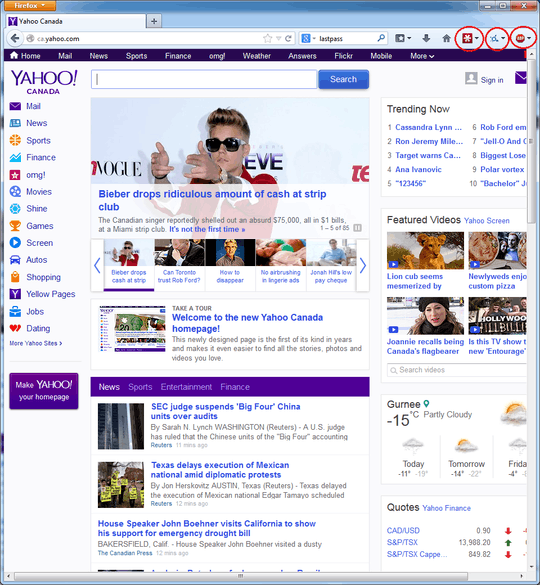
When I press the key built into the keyboard to launch the web browser this loads, and all the settings are different

I noticed that if I already have FireFox portable open and press the key on the keyboard to launch the default web browser, than a new FireFox portable window opens that has all the right settings and add ons.
Two questions: Since there are different versions, are you using PortableApps.com's Firefox versions? Second, which keyboard do you have? Does it have a special software like Logitech SetPoint?
– nixda – 2014-01-20T08:09:00.400Making a portable app the system default browser sounds contradictory. Also, if another version of Firefox is getting started in some cases, it sounds like the system has another one actually installed on it. – martineau – 2014-01-20T08:54:21.987
@nixda yes that one in the link. I have a DYNEX keyboard. – Celeritas – 2014-01-21T01:08:38.910
@martineau I checked in the control panel and there's no mention of FireFox (which makes sense since the portable version wouldn't show up anyways). Is there a particular reason you say it's bad to use a portable web browser as your primary one? – Celeritas – 2014-01-21T01:09:38.977
@Celeritas: The whole point of portable apps is that they don't make or require system changes. However, on most OSs in order for something to become the default application to handle a file type or protocol requires some system setting to be changed (for example the Windows' Registry). I'm not saying it's bad so much...more likely, just not possible. – martineau – 2014-01-21T01:21:34.723
Did I answer your questions? – Celeritas – 2014-01-21T09:05:09.177
1Portable app means those apps that can be run without installation, which doe snot depend on any registry keys etc. But this does not mean that they cannot modify system settings. It just means that they don't have any dependencies other than the files inside portable folder. – arundevma – 2014-01-23T05:23:59.910
2To check if you have another installation of firefox, when the app is launched after pressing browser key, take Task manager and find the fire fox process. Right click on it and select open file location. – arundevma – 2014-01-23T05:25:44.680
@gladiator2345 now we're making progress. When I press the keyboard short cut key, I disovered it launches
FirefoxPortable\App\Firefox\firefox.exebut when I click on the shortcut pinned to my taskbar it launcesFirefoxPoartable\FirefoxPortable.exeso it would appear there are two applications in the FirefoxPortable package. – Celeritas – 2014-01-23T07:35:42.117Some multimedia keyboards are user configurable via either a Control Panel or Start menu icon. The multimedia keys can be configured to the desired program's exe this way. The website doesn't seem to indicate this option but you could still try contacting the support to make sure. OTOH, if the keyboard is automatically obtaining the values from a predetermined registry location, you could try changing the value
firefox.exetoFirefoxPortable.exe(including the relevant path) there. – vWil – 2014-01-27T15:58:33.833From this question I'm still unclear which executable I want to be launching.
– Celeritas – 2014-01-27T21:17:03.843If firefox.exe is launched directly, it'll use the Mozilla Firefox built-in defaults and launches the session/profile from AppData. FirefoxPortable.exe uses the settings in FirefoxPortable.ini (in the same folder) instead. This is also why the differences in add-ons, settings etc. between firefox.exe and FirefoxPortable.exe.
– vWil – 2014-01-28T16:10:19.527So you would most probably want to use FirefoxPortable.exe. – vWil – 2014-01-28T16:18:53.767
You guys should put your comments as answers so I can award the bounty. – Celeritas – 2014-01-30T05:49:47.963