0
Everything was fine till yesterday. From today morning I've been observing that videos (on my harddisk using kmplayer) aren't playing smoothly.
I suspected that it might be the player problem, so tried playing using other VLC & other players but same problem observed.
I then, suspected that it might be because players are unable to read at the rate required. I used Process Hacker to see the rate at which the process kmplayer.exe is doing IO operations.
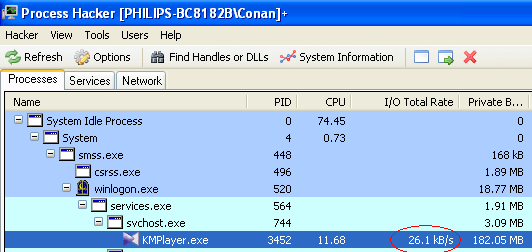 This rate is hardly going above 80kB/s and by video is getting struck everytime this rate is dropping below 60KB/s.
This rate is hardly going above 80kB/s and by video is getting struck everytime this rate is dropping below 60KB/s.
To confirm I copied the same file to another external Hard disk and when played the same file. File played seamlessly and the IO rate was around 150KB/s and some times even reached a max of 900KB/s.
Suspecting problem with the hard drive. I've used HD Tune to do some Benchmark testing and to my surprise max speed is 3.3MB/s and average is 3.2MB/s. This was not the case earlier. The speed of copying a file from this disk to another used to be easily more than 10MB/s (I don't remember exact figure).
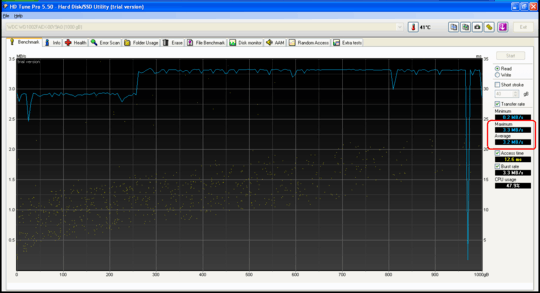
HD Tune Status report of this disk had one row marked Attention
Status ID Current Worst Threshold Value Description
Attention (C7) Interface CRC Error Count 200 200 0 14165 Number of interface communication errors: 14165
I don't know if that is relevant or not.
One more thing is that this disk is 99% full, with 6 partitions made on it. Excepting a single partition on all other partitions the fragmentation level is less than 10%.
I'm using Western Digital 3.5-inch 1 TB WD Black disk. whose specifications are as follows:
WD Black 1 TB SATA Hard Drives ( WD1002FAEX)
Product Specifications
Interface SATA 6 Gb/s
Performance Specifications
Rotational Speed 7,200 RPM (nominal)
Buffer Size 64 MB
Average Latency 4.20 ms (nominal)
Load/unload Cycles 300,000 minimum
Transfer Rates
Transfer Rate (Buffer To Disk) 126 MB/s (Max)
Physical Specifications
Formatted Capacity 1,000,204 MB
Capacity 1 TB
Form Factor 3.5 Inch
User Sectors Per Drive 1,953,525,169
Question:
What exactly is the problem? How to rectify it?
You don't the HDD is failing error correction. So its reading data, encountering an error, and unable to correct the error. – Ramhound – 2014-01-19T18:22:17.723
@Ramhound: OK! what kind of error? What can be done? – claws – 2014-01-19T18:29:00.843
Nothing can be done. Already explained the error. You need to replace the hdd. – Ramhound – 2014-01-19T18:29:42.727
You mean error in the data? or error while communicating with motherboard? I mean should I get a new motherboard or return this HDD, its still under warranty. More importantly, is this error responsible for reduction in the speed? – claws – 2014-01-19T18:33:02.967
2Please read my first comment. Your HDD is attempting to perform error correction ( normal ) but its failing to do so ( a problem ) the solution to that problem is to replace the HDD. Your speed is impacted because your HDD keeps trying to perform error correction on the data it reads. Why bring the motherboard up when I clearly indicate you need to replace the HDD? – Ramhound – 2014-01-19T18:35:02.607
Sorry! I somehow missed reading "You need to replace the HDD". Is it just because of faulty hardware or because of my misuse. I want to know so that I can be cautious with my next drive. – claws – 2014-01-19T19:11:15.987
All HDDS will fail in time. You may not have done anything wrong. – Xavierjazz – 2014-01-19T21:02:39.040
Unless you shook your computer while it was def ragging you can't damage your under normal conditions. – Ramhound – 2014-01-19T21:12:53.903